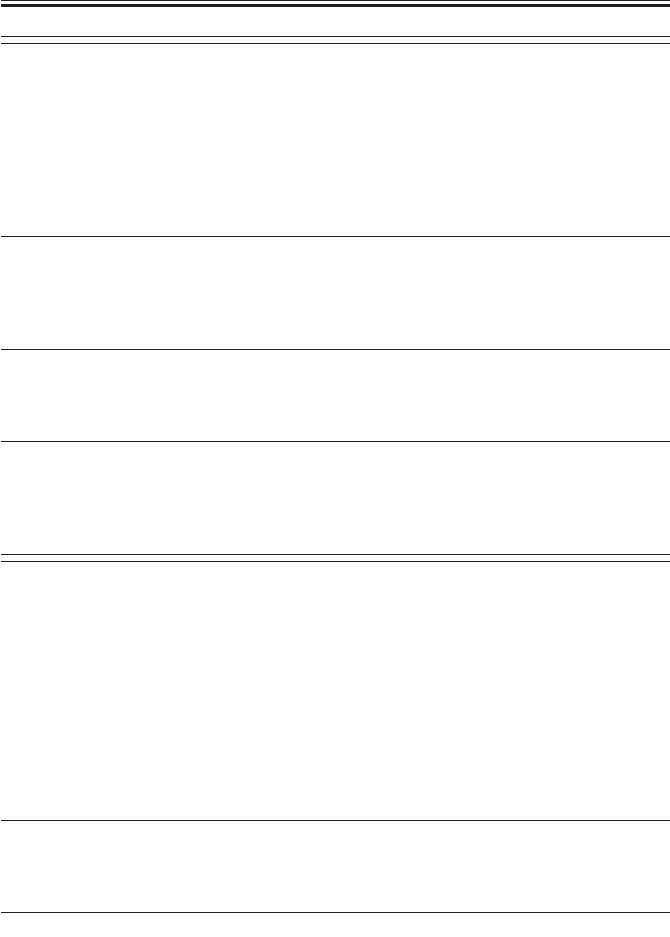
COPYRIGHT
©
2001 CANON INC. 2000 2000 2000 2000 CANON iR2200/iR2800/iR3300 REV.0 MAR. 2001
CHAPTER 6 SELF DIAGNOSIS
6-29 T
E716
0000 The ID signal is not detected within a specific period of time after the pres-
ence of a pedestal is detected.
Main cause The connector has poor connection. The main power supply PCB is faulty.
The pedestal controller PCB is faulty. The DC controller PCB is faulty.
Action
1. Connector
Is the wiring between the pedestal controller PCB and the main power sup-
ply PCB and between the main power supply PCB and the DC controller
PCB normal?
NO: Correct the wiring.
2. Main power supply PCB
Is the voltage between J206-2 (+) and J206-1 (-) on the main power supply
PCB about 24 V?
NO: Replace the main power supply PCB.
3. Pedestal controller PCB, DC controller PCB
Try replacing the pedestal controller PCB. Is the problem corrected?
YES: End.
NO: Replace the DC controller.
E717
0001 The communication with the DA unit is not resumed 3 sec or more after it
is disrupted.
Main cause The wiring is faulty (short circuit, open circuit). The DA unit PCB is faulty.
The main controller PCB is faulty.
Caution To clear the error, execute the following in service mode:
COPIER>FUNCTION>CLEAR>ERR.
Action
1. Connector
Is the connection between the DA unit PCB and the main controller PCB
secure?
NO: Correct the connection.
2. DA unit PCB, main controller PCB
Try replacing the DA unit PCB. Is the problem corrected?
YES: End.
NO: Replace the main controller PCB.


















