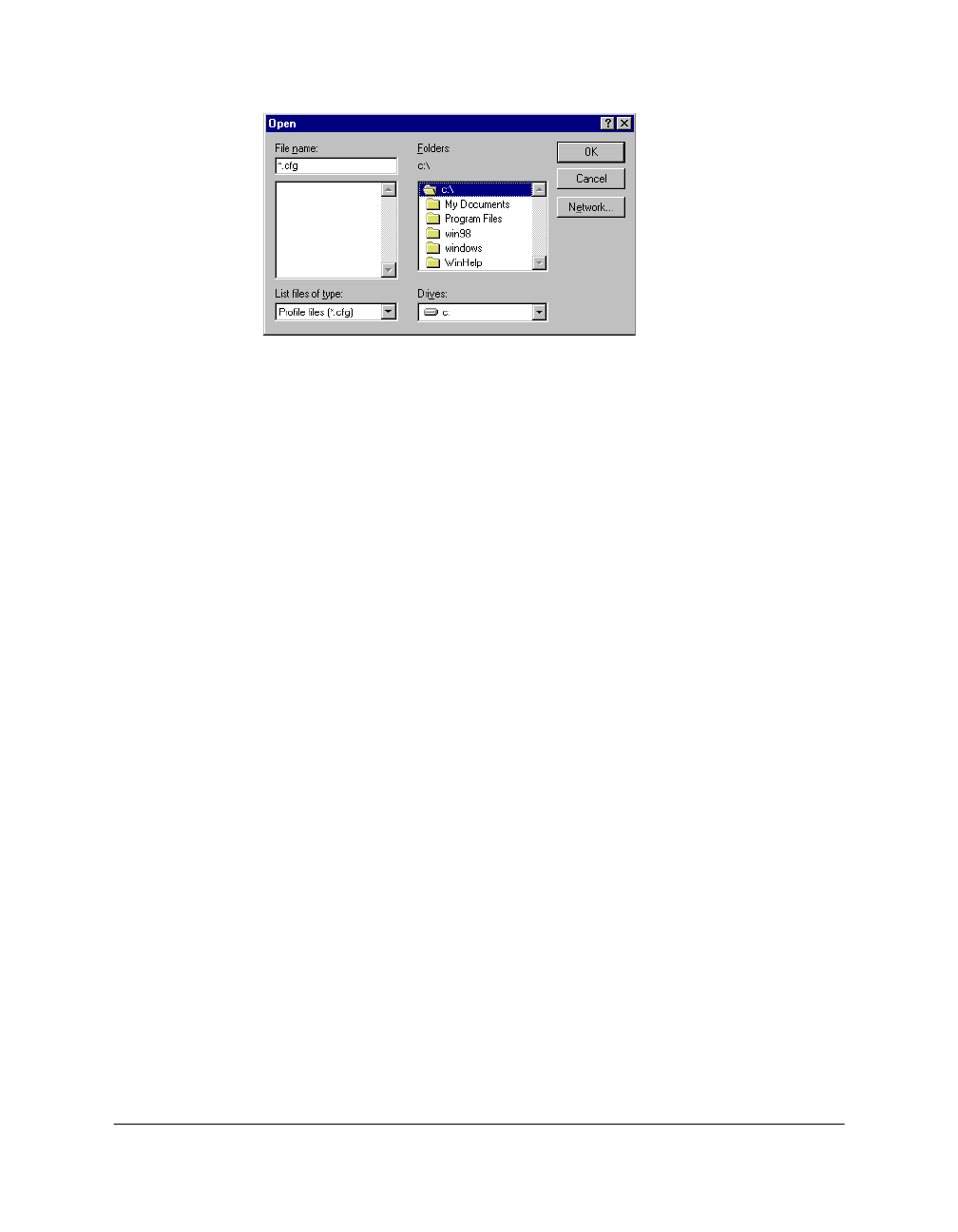
3-22 Printing Chapter 3
2. In the Open dialog box, type or click the path and file name for the
print profile.
3. Click OK.
Deleting a Print Profile 3
When you decide that you no longer need a print profile, you can delete it
(for example, after exporting the print profile).
To delete a print profile:
1. In the Edit Profile dialog box, in the Profile List box, click the print
profile that you want to delete.
2. Click Delete.
Displaying Printer Driver Information 3
You can display information about your printer driver, such as the
version and copyright.
To display printer driver information:
On the Quality tab, click About.


















