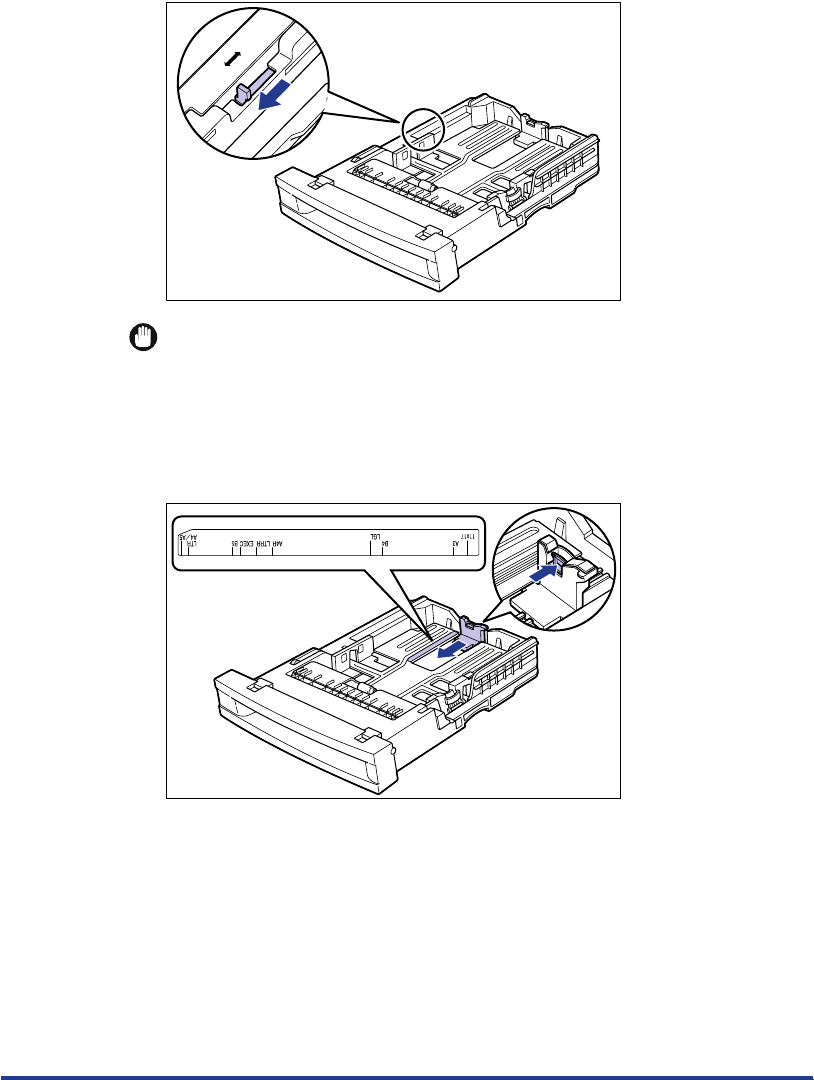
19
3
Set the STANDARD / CUSTOM switch to “STANDARD.”
IMPORTANT
•
Be sure to set the STANDARD / CUSTOM switch to “STANDARD” when you use
standard-size paper.
4
Grasp the lock lever of the rear paper size guide and slide it to
the mark indicating the desired paper size.
C
U
S
T
O
M
STANDARD


















