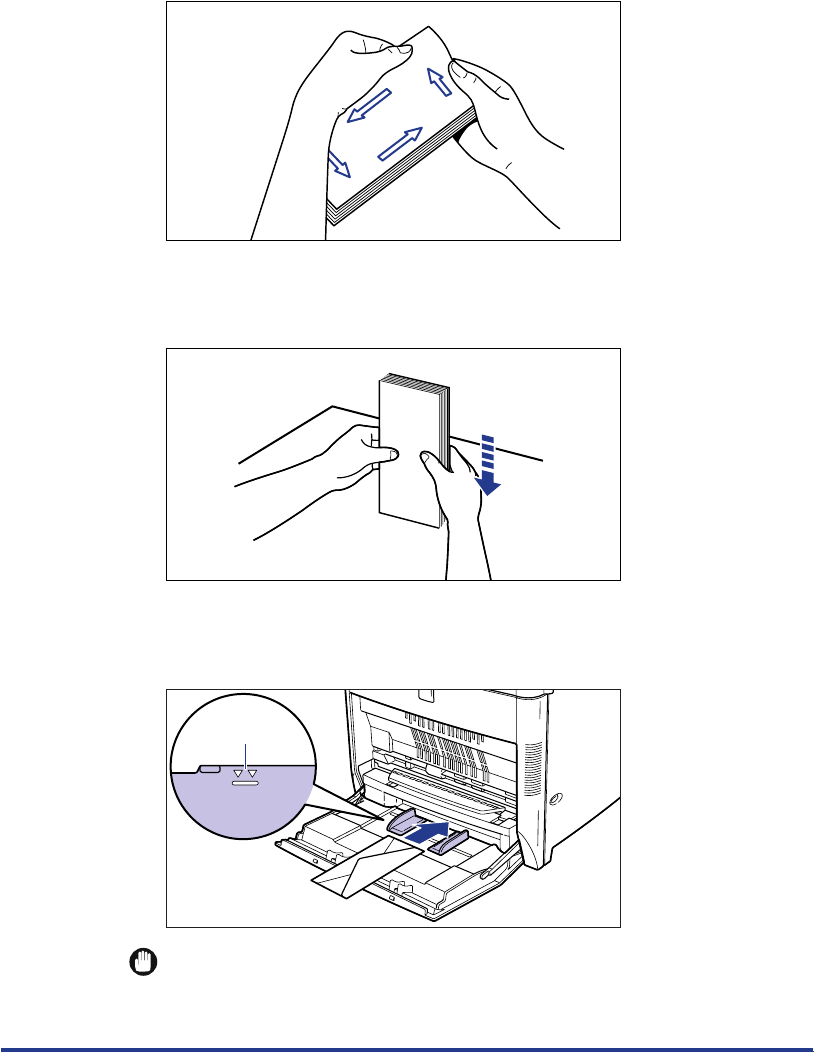
33
3
Flex the envelope stack to remove stiffness. Correct any bent
corners on the envelopes.
4
Tap the stack of envelopes on a flat surface to properly align
the edges.
5
Insert the envelope stack as far as it will go into the printer, with
the side on which the address will be written facing down.
IMPORTANT
•
You can load up to 10 envelopes into the tray. Make sure that the stack is not higher
than the limit guide.
Limit Mark


















