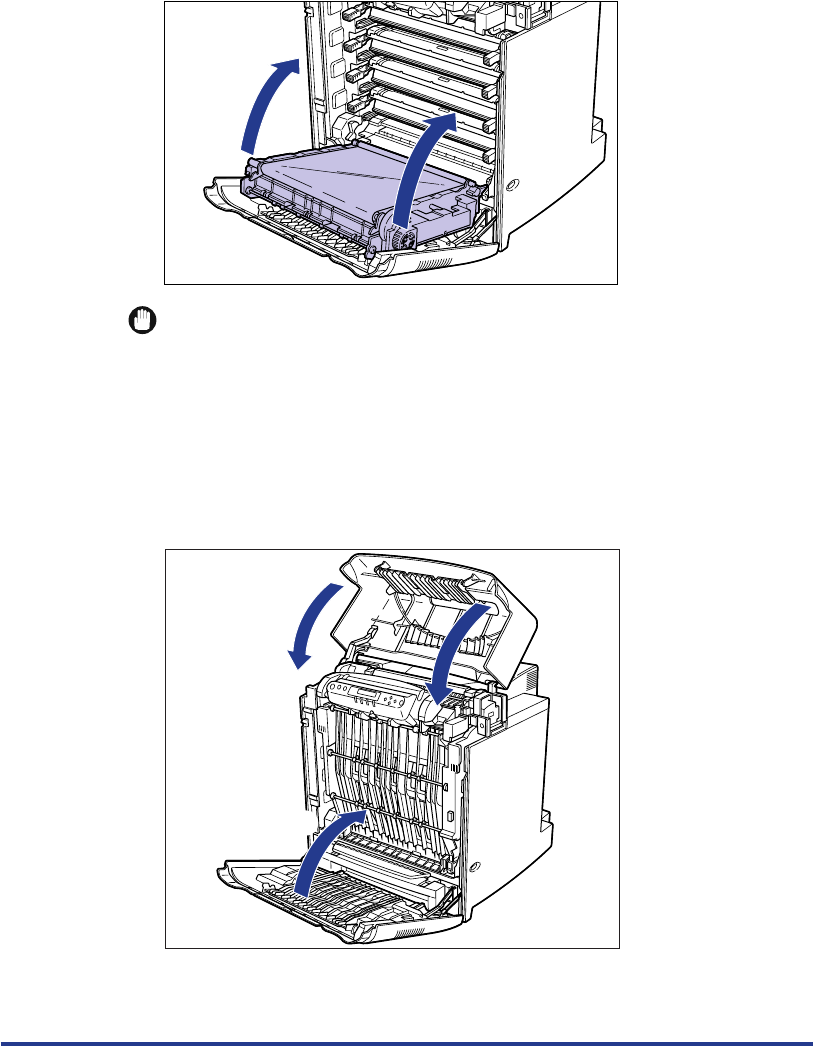
64
13
Close the ETB unit.
Use both hands to close the ETB unit securely, until it clicks.
IMPORTANT
•
Be sure to close the ETB unit by using the right and left grips with green labels
attached.
•
Do not leave the ETB unit open for a long time after installing a toner cartridge.
14
Close the lower cover 11
11
, and then close the upper cover 22
22
.
Be sure to close the upper cover slowly by holding the right and left sides with
both hands.
2
1


















