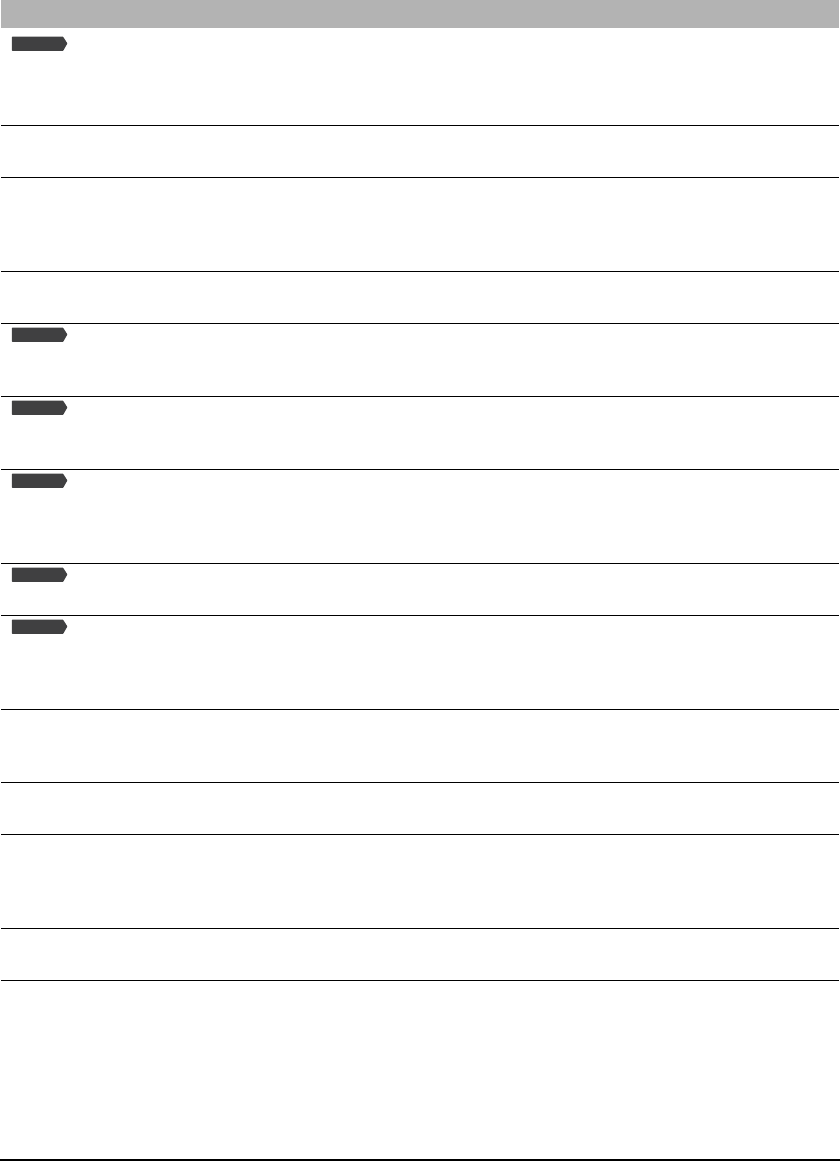
12-22 Troubleshooting Chapter 12
NOT
AVAILABLE
In manual sending, you entered
a speed dialing number that is
assigned to a group.
Use regular dialing, or enter a
one-touch speed dialing key or coded
speed dialing code that only has one
fax/telephone number registered.
Chapter 7
PROBLEM READING CARD
REINSERT MEMORY CARD
The data on the memory card
may be inaccessible.
Check the data on the memory card in
your digital camera.
PROBLEM READING CARD
TURN OFF AND ON
There is a problem with the card
slot.
Try switching to another mode or
turning the machine off and on. If the
message remains, contact the Canon
Customer Care Center.
PUT IN CARTRIDGE There is no printhead installed in
the machine.
Install the printhead. Set-Up
Sheet
REC’D IN
MEMORY
The machine received the fax in
memory because paper or ink
ran out, or a paper jam occurred.
Load paper in the multi-purpose tray,
replace the ink tank(s), or clear the
paper jam.
p. 3-7
p. 11-2
p. 12-15
TRY AGAIN IN
B&W (#085)
You tried sending a color
document to a machine that
does not support color faxing.
Try sending again in black & white.
Alternatively, enable the <COLOR
DIRECT TX> setting.
p. 13-4
TX nnnn
SCANNING P. nnn
MEMORY FULL
PLEASE WAIT
The machine is sending a
document and its memory is full.
The machine continues to send the
document as memory becomes
available.
TX/RX
CANCELLED
You pressed [Stop/Reset] to
cancel the transmission.
If required, try sending or receiving
again.
TX/RX NO.
nnnn
When the machine sends or
receives a fax, it assigns it a
unique identification number
(nnnn).
Write the number down if you will
need it later.
WAIT COOLING During printing, the printhead
may have become too hot.
Allow the machine to cool down. The
machine will resume printing when it
has cooled down.
WASTED INK NEAR FULL The waste ink tank is nearly full. If <CHECK PRINTER> appears, contact
the Canon Customer Care Center.
WRONG CARTRIDGE The printhead is not installed
correctly.
Try to reinstall the printhead. If the
message remains in the LCD, the
printhead may be defective. Contact
the Canon Customer Care Center.
Y INK EMPTY The yellow ink tank in the
printhead is empty.
Replace the ink tank. p. 11-2
Message (Error code) Cause Action Details
Fax Model
Fax Model
Fax Model
Fax Model
Fax Model
Fax Model


















