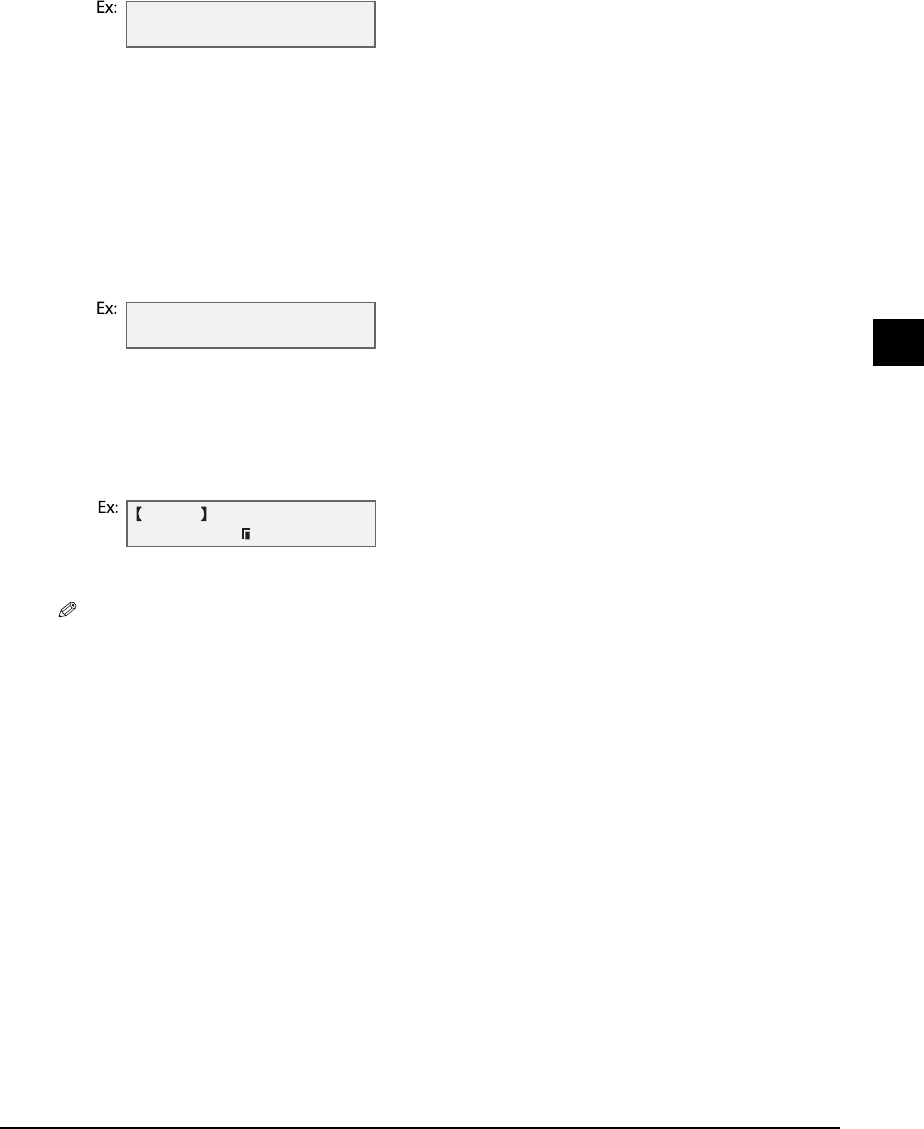
Chapter 4 Photo printing from a memory card 4-13
4
Photo printing from a memory card
7 Press [Set].
8 Use [22
22
] or [33
33
] to select the print media type.
• Select from the following:
–<PHOTO PAPER PRO>
–<PLAIN PAPER>
• If you selected <4" × 6"> or <5" × 7"> in step 6, you can only select <PHOTO PAPER PRO>.
If you selected <PLAIN PAPER> in step 8:
9 Go to step 11.
If you selected <PHOTO PAPER PRO> in step 8:
9 Press [Set].
10 Use [22
22
] or [33
33
] to select borderless printing.
• Select:
–<OFF> to print the photographs with borders.
–<ON> to print the photographs without borders.
11 Press [Set].
12 Press [Start].
NOTE
• Printing is enlarged or reduced automatically according the print media size. Depending on the print
media type and whether borderless printing is selected, the photographs may be cropped.
•A margin may still appear even if you select borderless printing on letter-size print media.
• You can select the width cropped from the borders of the original image ( <EXTENSION AMOUNT>,
p. 13-5).
SELECT PAPER TYPE
PHOTO PAPER PRO
BORDERLESS PRINT
OFF
DPOF
PLAIN LTR


















