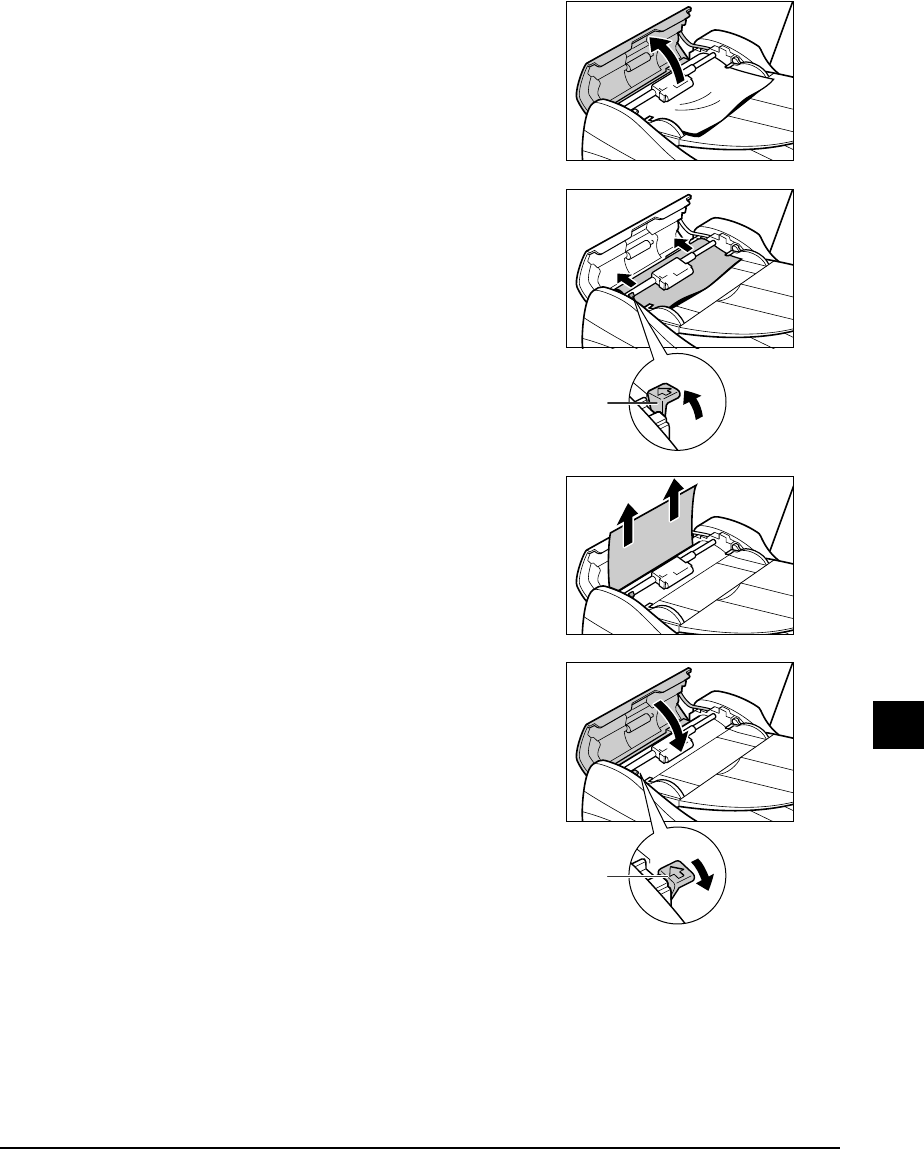
Chapter 12 Troubleshooting 12-17
12
Troubleshooting
3 Open the feeder cover.
4 Raise the paper release lever A and slide
the page under the roller towards the
feeder cover.
5 Pull out the jammed page from the ADF.
6 Lower the paper release lever A, then close
the feeder cover.
• If [Stop/Reset] is pressed during scanning and the
document remains in the ADF, wait for the
machine to return to standby mode, then press
[Resume]. Documents left in the ADF will be
ejected automatically.
A
A


















