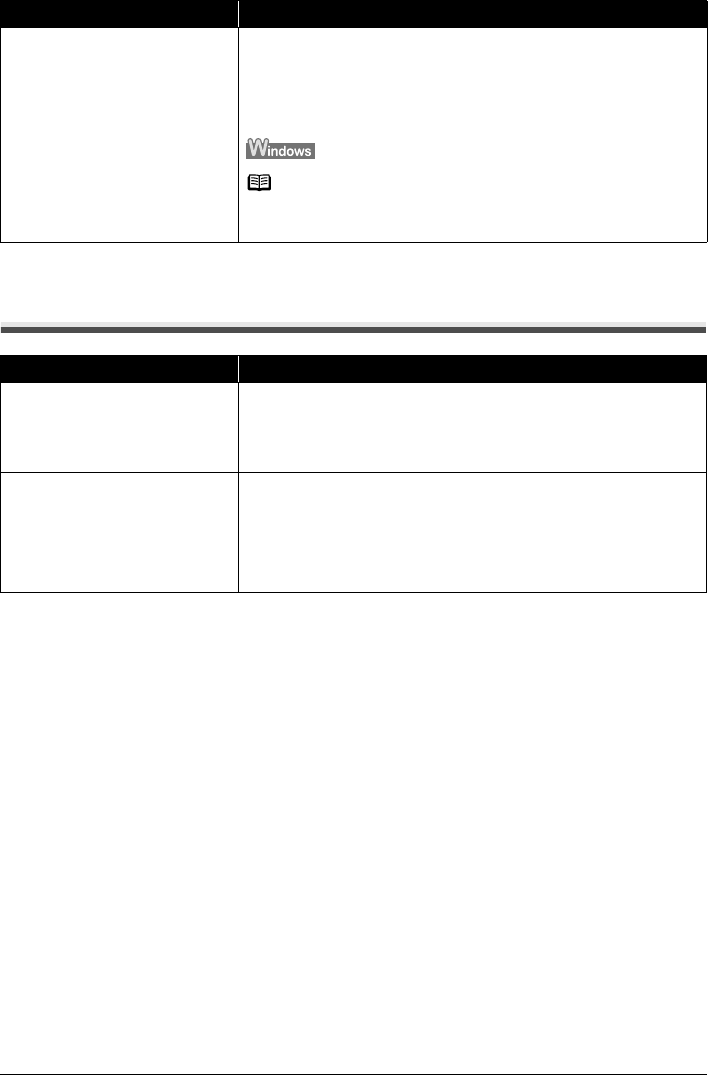
32 Troubleshooting
Cannot Connect to the Machine (the machine is not
detected)
Installation procedure not followed
correctly.
Follow the procedure described in “Setting Up the Machine and the Computer
(Windows)” on page 1 or “Setting Up the Machine and the Computer
(Macintosh)” on page 16 for proper installation.
If the MP Drivers were not installed correctly, uninstall the MP Drivers, restart
your computer, and then reinstall the MP Drivers. Refer to the PC Printing Guide
on-screen manual.
Note
If the installer was forced to be terminated due to a Windows error, the system
may be in an unstable condition and you may not be able to install the MP
Drivers. Restart your computer before reinstalling.
Cause Action
The machine is not detected
z Make sure that the machine is turned on.
z Firewall function provided by security software may prevent proper setup or
communication over a network. When setting up the machine to be used
over a network, disable any firewall function provided by security software
during the setup.
The machine is not detected after the
network settings are changed
z Wait until the IP address is assigned to the computer.
Search for the machine again after confirming a valid IP address is assigned
to the computer.
z The IP version may be set to IPv6.
If the IP version of the machine is set to IPv6, change it to IPv4. For details,
refer to “LAN Settings” in “Device Settings” in “Changing the Machine
Settings” of the User’s Guide on-screen manual.
Cause Action


















