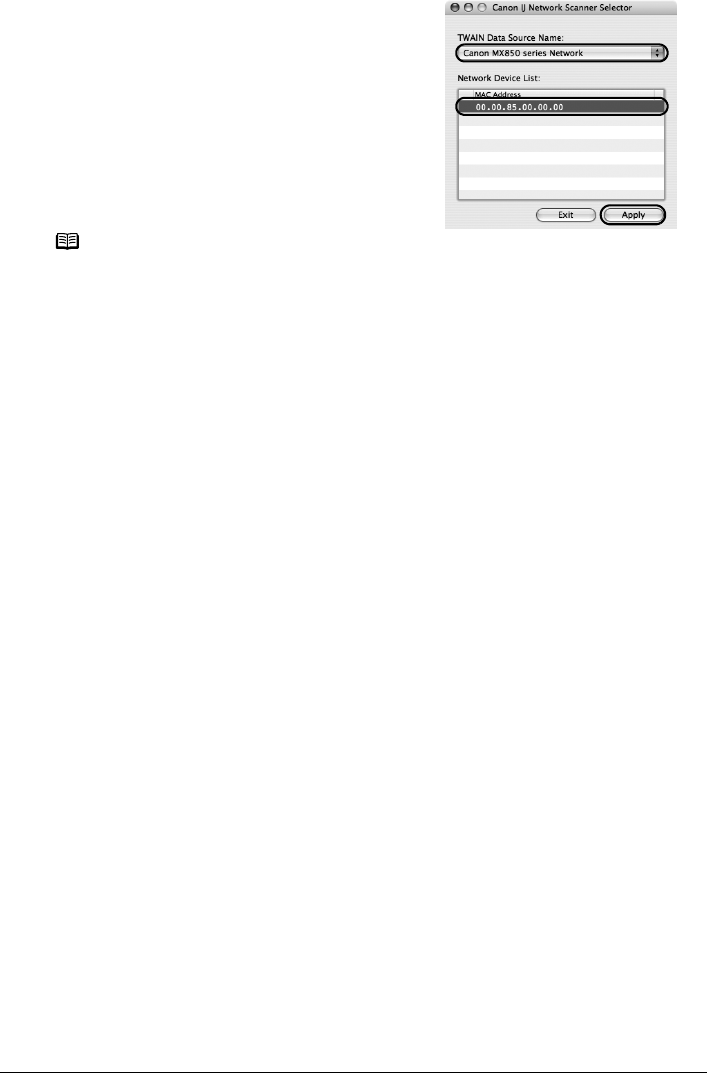
29Setting Up the Machine and the Computer (Macintosh)
10 On the Canon IJ Network Scanner Selector
screen, select Canon XXX Network (where
“XXX” is your machine’s name) in TWAIN
Data Source Name and the MAC address of
the machine in Network Device List, then
click Apply to use the machine as a scanner.
Confirm that a check mark is displayed, then click
Exit to close the dialog box.
The setup of the machine and the computer is
complete.
After the installation is complete, start up the Canon
IJ Network Tool to mount the Card Slot. For details
on the network setup of the Card Slot, refer to
“Using the Card Slot over a Network” in the User’s
Guide on-screen manual.
Note
z To confirm the machine’s MAC address, display the
machine’s network setting information. See
“Checking Information about the Network” on
page 38.
z For details on how to scan, refer to the User’s
Guide and Scanning Guide on-screen manuals.


















