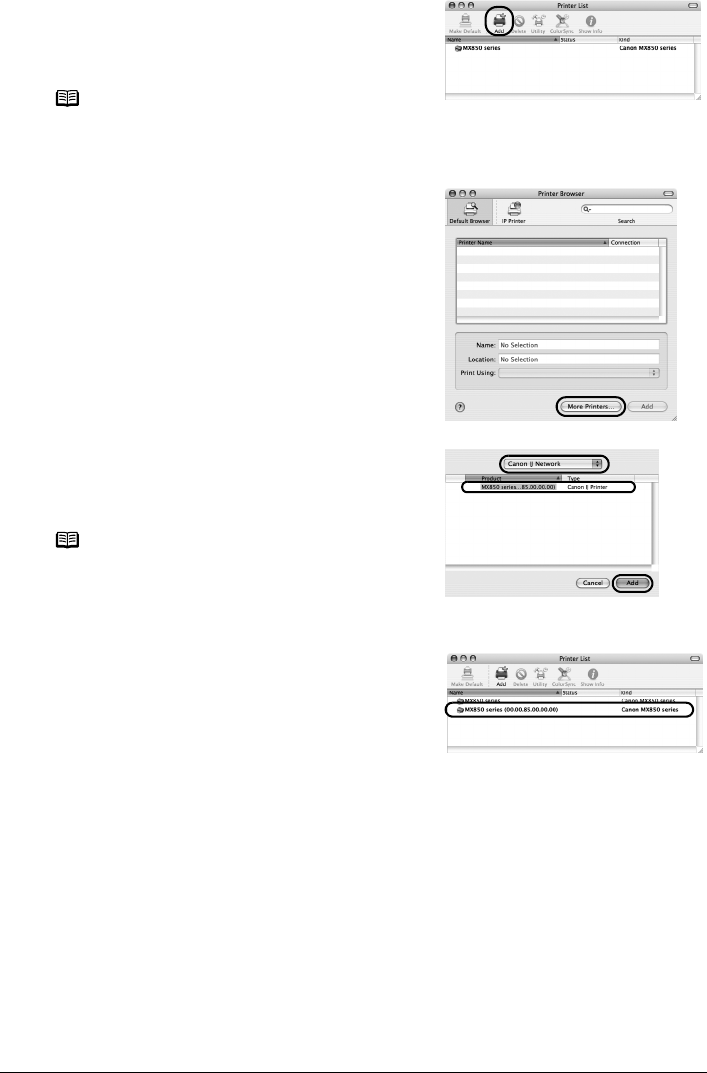
25Setting Up the Machine and the Computer (Macintosh)
5 On the Printer List dialog box, click Add.
In Mac OS X v.10.4.x, go to step 6.
In Mac OS X v.10.3.9, go to step 7.
6 On the Printer Browser dialog box, click
More Printers.
This screen will not appear in Mac OS X 10.3.9.
7 Select Canon IJ Network in the pop-up
menu, select your machine’s name in the list
of printers, then click Add.
8 Confirm that your machine’s name is added
to the list of printers.
Note
The machine displayed in the list is the one connected
with the USB cable. You need to add the machine
connected to the network to the list.
Note
The alphanumeric string after the machine’s name is
its MAC address.


















