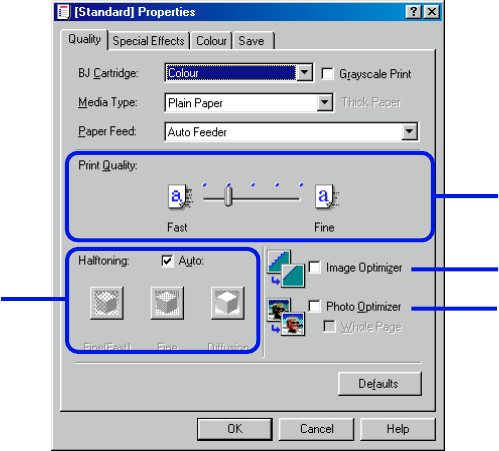
Printer Properties Dialog Box Description
26
Printer Driver Functions (Windows)
■ [Advanced...]
• [Quality] Tab
(1) [Print Quality]
Move the slide bar to adjust the balance between print quality and speed. Moving the
bar to the right enhances print quality, and moving to the left increases printing speed.
(2) [Halftoning]
Usually set at [Auto].
(2)
(4)
(1)
(3)


















