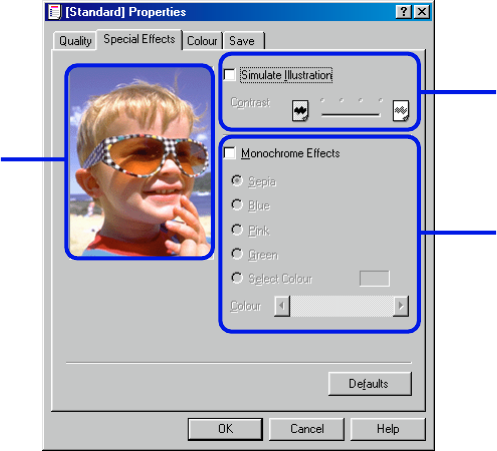
Printer Properties Dialog Box Description
28
Printer Driver Functions (Windows)
■ [Advanced...]
• [Special Effects] Tab
(1) [Simulate Illustration]
This function manipulates colour image data with certain effects. Select the check box
and adjust the brightness of the image with the [Contrast] slide bar.
(2) [Monochrome Effects]
Prints a colour image in a single colour. Select the check box and choose a colour or
use a custom colour using [Select Colour]/[Select Color].
(3) Preview Area
(3)
(1)
(2)


















