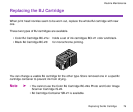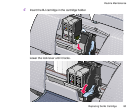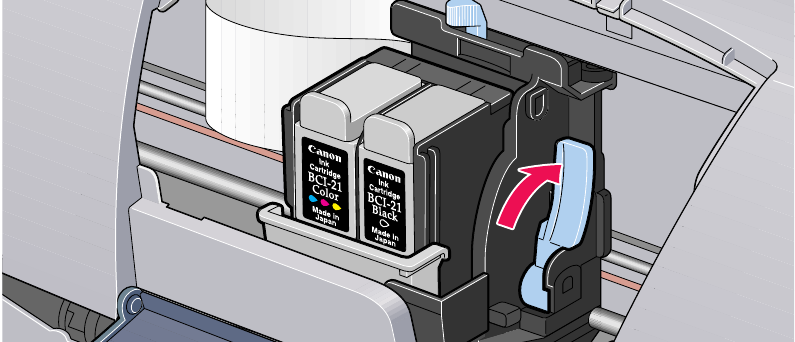
Replacing the BJ Cartridge
77
Routine Maintenance
• Refilling cartridge can result in poor print quality or cause damage to the
printer. Damage caused by using a refilled cartridge is not covered by the
Canon warranty. Canon recommends using only BJ cartridges to ensure
the best quality.
1
Ensure that the printer is on, and then open the front cover.
The cartridge holder moves to the centre.
2
Remove the BJ cartridge.
Raise the cartridge lock lever.