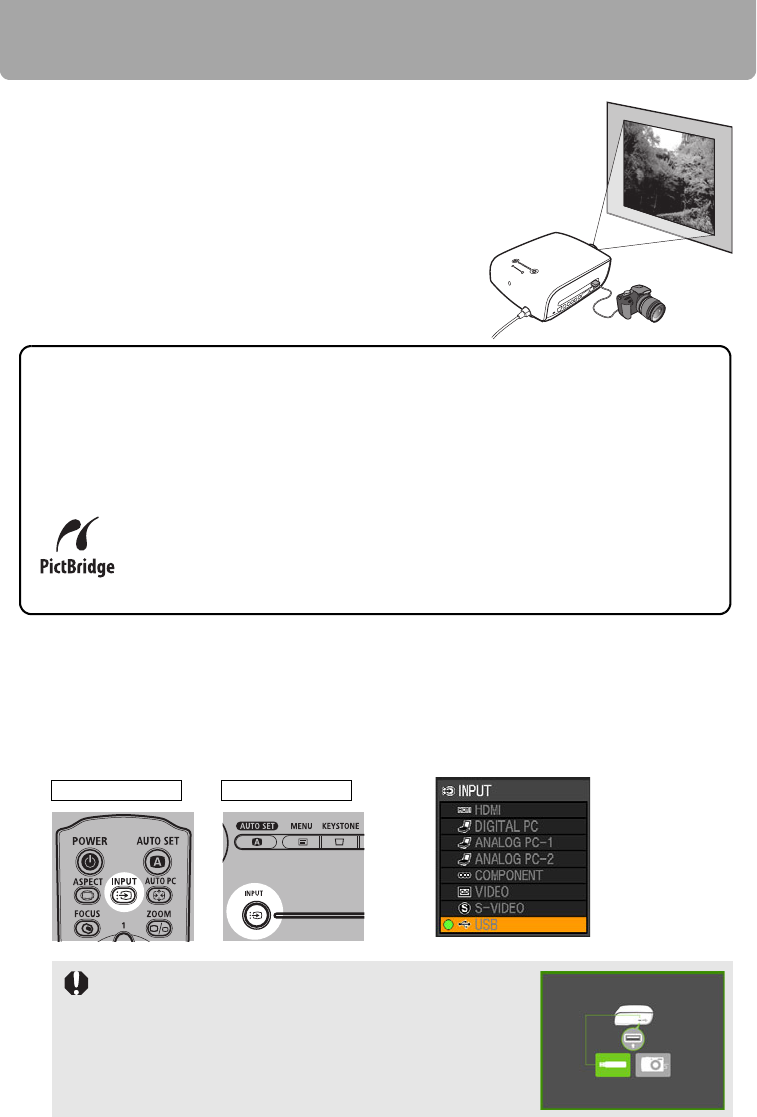
108
Projecting an Image from a Digital Camera (SX80)
SX80 supports PictBridge. You can directly project an
image by connecting the projector with a PictBridge-
compatible digital camera, digital video camera or
camera-equipped mobile phone (hereinafter called
"PictBridge-compatible device").
Connecting a Digital Camera
1 Turn the projector power on.
2 Switch the input signal to [USB].
Press the INPUT button, select [USB] with [ ] / [ ] buttons, and press the OK button.
If you switch to [USB] when a PictBridge-compatible
device is not connected or not powered on, the screen as
shown in the right appears.
Connectable Cameras
PictBridge is an industry standard enabling the direct printing of images from a dig-
ital camera, digital video camera, camera-equipped mobile phone, etc. using a
cable without the computer.
With this projector, you can directly project an image by connecting a PictBridge-
compatible device and by using the same operation as that of printing.
Cameras bearing this mark supports PictBridge.
For the up-to-date information regarding PictBridge, visit Cannon's web-
site (http://pbdb.jp.canon.com/pictbridge_e/) or PictBridge's website
(http://www.cipa.jp/pictbridge/index_e.html).
<
<
Remote control Top control


















