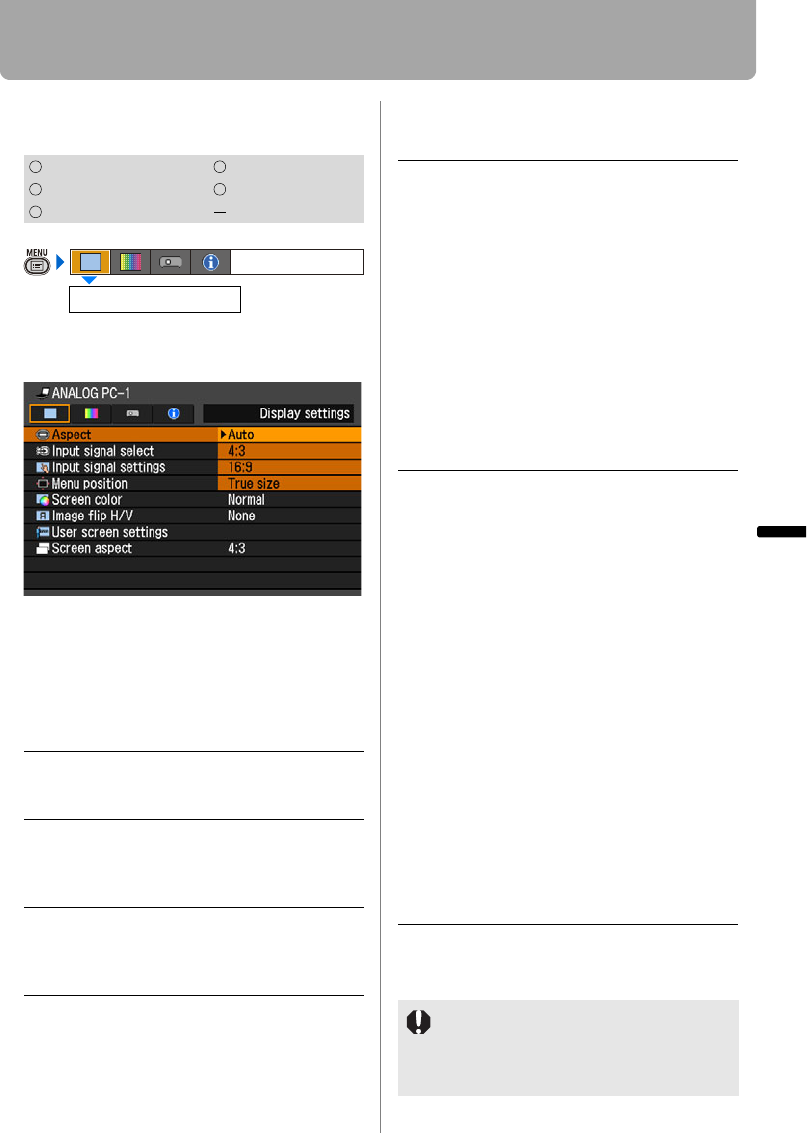
77
Setting Up Functions from Menus
Setting Display Status
Selecting an Image Projection Mode
[Aspect]
You can select a projection mode corre-
sponding to the aspect ratio of image.
• Different contents are displayed for dif-
ferent screen aspects or input signal
types.
•The ASPECT button on the remote con-
trol can also be used to select the
Aspect settings.
Press the OK button to accept your setting
and then press the MENU button.
HDMI COMPONENT
DIGITAL PC
VIDEO/S-VIDEO
ANALOG PC USB
Auto An image is projected at an aspect
ratio of the input signal. Select this
mode for normal image projection.
4:3 An image is projected at an aspect
ratio of 4:3. Select this if an image of
4:3 aspect ratio cannot be appropri-
ately projected in the [AUTO] mode.
16:9 An image is projected at an aspect
ratio of 16:9. Select this if an image of
16:9 aspect ratio cannot be appropri-
ately projected in the [AUTO] mode.
Aspect
Display settings
Zoom An image with 4:3 aspect ratio is pro-
jected in the center of the screen
enlarged in 16:9 aspect ratio with the
upper and lower portion of the image
cut off. Select this when projecting
visual software having aspect ratio of
4:3 and black belts at the top and
bottom of the image.
• This mode is available when you
select [16:9] or [16:9 D. image
shift] for [Screen aspect] and
select [HDMI (576p, 480p)
(SX80)], [COMPONENT (576p,
480p, 576i, 480i)], [VIDEO] or [S-
VIDEO (SX80)] for input signal.
True size An image is projected with the origi-
nal resolution of the input signal.
Select this to clearly project com-
puter screen images having a resolu-
tion SXGA+ or lower (VGA, SVGA,
XGA or SXGA) or visual software hav-
ing a resolution lower than 1035i.
• This mode is available when you
select [HDMI (720p, 576p, 480p)
(SX80)] or [COMPONENT (720p,
576p, 480p)] for input signal.
• It is not available for an image hav-
ing a resolution higher than
SXGA+ or visual software having a
resolution of 1080i, 1080p, 1035i,
576i or 480i.
• It is also available if the input sig-
nal is [ANALOG PC-1], [ANALOG
PC-2], or [DIGITAL PC (SX80)];
however, it may not be available
depending on the screen aspect
setting.
• [Auto] and [True size] are not available
if the input signal type is [VIDEO].
• [Auto] is automatically selected if the
input signal type is [USB]. (SX80)


















