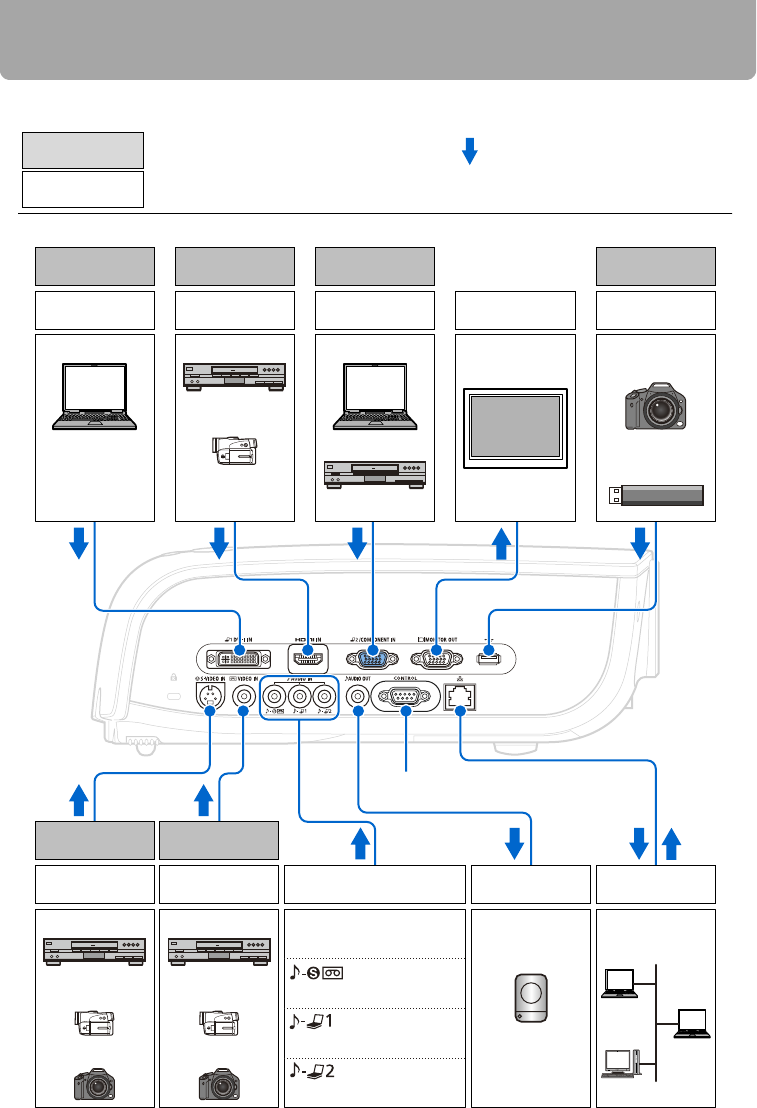
36
Connecting the Projector
Connectable Equipment and Input Terminals
DIGITAL PC
ANALOG PC-1
Use this name to select the appropriate image. : Video signal or data flow
DVI-I IN terminal
The name of the terminal to which to connect
equipment.
(Pxxx) : indicates the page(s) to refer to.
Computer (P38, P40) AV equipment (P42)
Digital video
camera* (P42)
Computer (P39)
AV equipment (P44)
External monitor
(P40)
Digital camera* (P108)
USB flash memory
(P112)
AV equipment (
P43
) AV equipment (
P43
)
Digital camera*
(P43)
Amplified speaker
(P41, P45)
Digital camera*
(P43)
S-VIDEO
VIDEO
(P43)
(P38, P40)
(P39, P44)
Digital video
camera* (P43)
Digital video
camera* (P43)
DVI-I IN terminal
can be used to
connect only
computer.
HDMI IN terminal can
be used to connect
only AV equipment.
DIGITAL PC
ANALOG PC-1
DVI-I IN terminal
HDMI
HDMI IN terminal
ANALOG PC-2
COMPONENT
ANALOG PC-2/
COMPONENT IN
terminal
MONITOR OUT
terminal
USB
USB terminal
Service terminal
(Reserved)
Video
VIDEO IN terminal
S-VIDEO
S-VIDEO IN terminal
AUDIO IN terminal
AUDIO OUT
terminal
LAN terminal
Audio signal for
each image input
DIGITAL PC
ANALOG PC-1
COMPONENT
ANALOG PC-2
Network
(P120)
* Connect to the playback mode.
■SX80


















