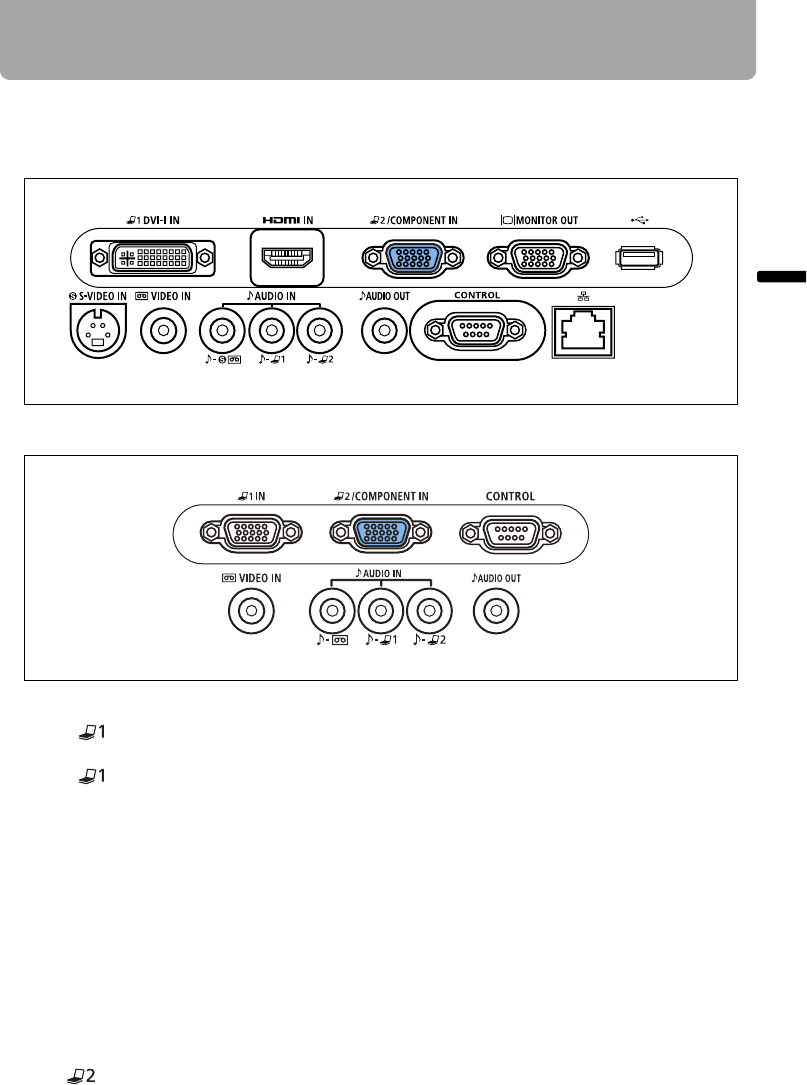
27
Part Names
Before Use
Input Terminals
■SX80
■SX800
(1)-A
ANALOG PC-1/DVI-I IN Input Terminal
( DVI-I IN) (SX80) (P38, P40)
(1)-B
ANALOG PC-1 Input Terminal
( IN) (SX800) (P38)
Connects an external monitor output
from a computer.
Receives an analog PC (ANALOG
PC-1) or a digital signal (DIGITAL PC,
SX80).
(2) HDMI IN Terminal (SX80) (P42)
Receives a digital content image sig-
nal (HDMI).
Carries both video and audio signals
across a single cable.
(3)
ANALOG PC-2/COMPONENT IN Terminal
(/COMPONENT IN) (P39, P44)
Receives an analog PC signal (ANA-
LOG PC-2).
Use a supplied component cable to
receive a component image signal
(COMPONENT).
(4) Monitor Output Terminal (MONITOR
OUT) (SX80) (P40)
Outputs an analog RGB signal to dis-
play an image on an external monitor.
(5) USB Terminal (SX80) (P46)
Connects a digital camera or an USB
flash memory.
(6) S-VIDEO IN Terminal (SX80) (P43)
Receives an S-Video signal from AV
equipment.
(7) VIDEO IN Terminal (P43)
Receives a composite video signal
from AV equipment.
(1)-A (2) (3) (4) (5)
(6) (7) (8) (9) (10) (11)
(1)-B (3)
(7) (8) (9)
(10)


















