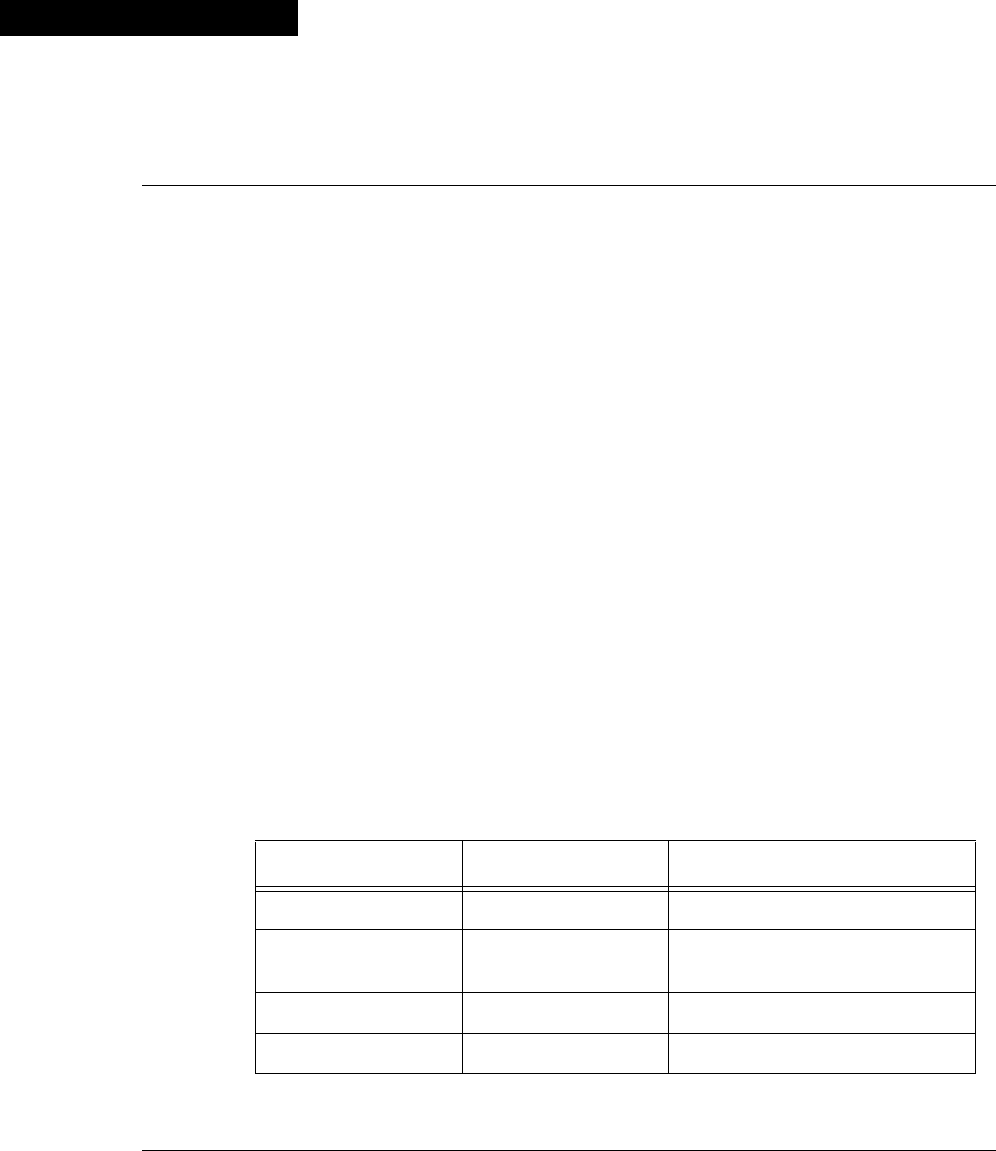
Avaya P460 Installation and Maintenance Guide 35
Chapter 6
Maximizing Avaya P460 Availability
Introduction
In order to maximize availability of the Avaya P460 for applications such as VoIP,
you can deploy a variety of redundancy mechanisms.
This chapter describes the Supervisor module and I/O module redundancy and
power supply availability features.
M460ML-SPV Supervisor Module Redundancy
To enable supervisor redundancy, you need to install two M460ML-SPV Supervisor
Modules in a P460 Chassis. Ensure that one Supervisor module is “Active” and that
the second is “Standby”.
M460ML-SPV Supervisor Module Modes:
• Active – The Supervisor Module is operating
• Standby – This Supervisor Module is fully synchronized with the Active one and
can replace it in the case of failure.
• Halted – This Supervisor Module is not synchronized with the Active one and
cannot act as a standby module.
You can verify the Supervisor Module mode by:
• the ACT and OPR LED status (refer to Table 6.1)
•the show spv CLI command, or
•the P460 Manager.
Table 6.1 ACT and OPR LED Summary
ACT LED is... OPR LED is... M460ML-SPV Module mode
ON ON Active
ON Blinking Active
No fan module present
OFF ON Standby
OFF Blinking Halted or booting


















