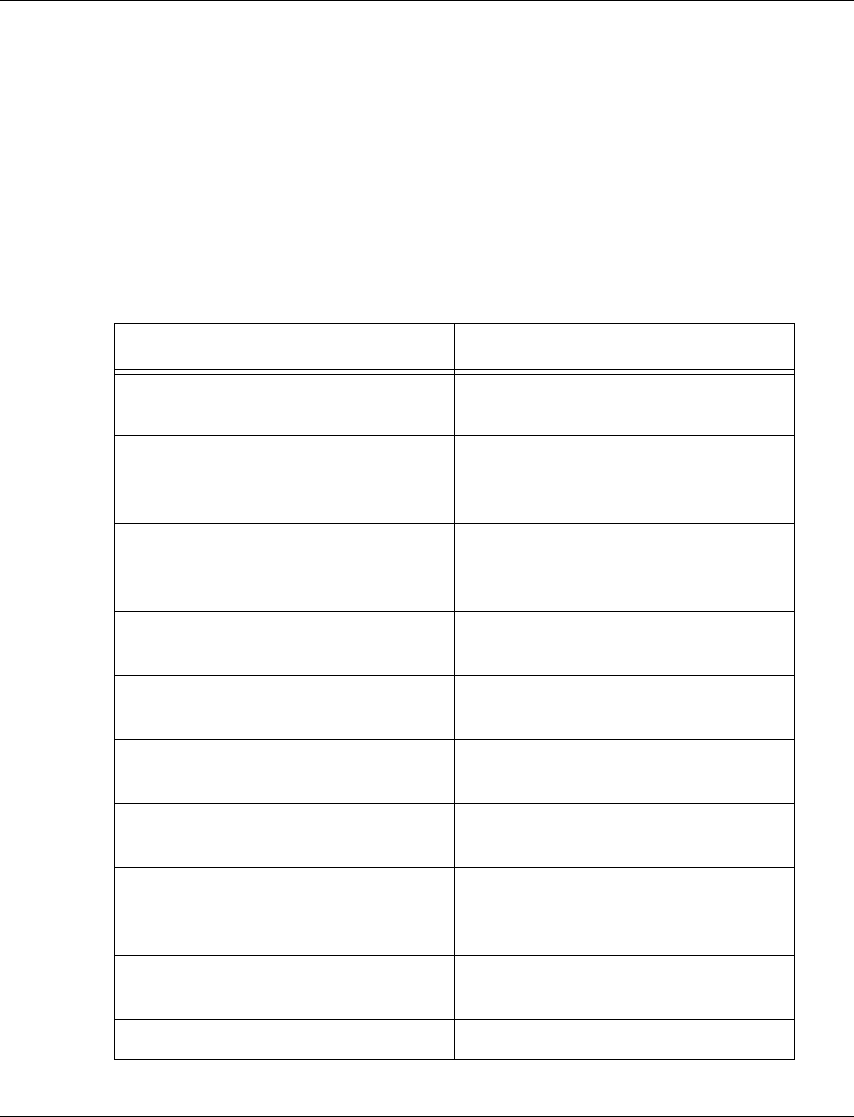
Chapter 7 Establishing Switch Access
46 Avaya P460 Installation and Maintenance Guide
Establishing a PPP via Modem Connection with the P460 (Sideband)
Overview
The Point-to-Point Protocol (PPP) provides a Layer 2 method for transporting multi-
protocol datagrams over point-to-point links. Here only IP datagrams will be
exchanged, over a RS232 serial connection, between the P460 supervisor module
and a remote peer (such as Ethernet) via a modem and the telephone lines. This
provides remote access the sideband management interface of a P460 via a modem.
Sideband (PPP) Interface CLI Commands
In order to... Use the following command...
Configure the device ppp interface
and control a PPP session
set interface ppp
Configure the shared secret used in
PPP sessions with CHAP
authentication
set ppp chap-secret
Set the time after which the system
automatically disconnects an idle
PPP incoming session
set ppp incoming timeout
Define the PPP authentication
method
set ppp authentication incoming
Set the baud rate used in PPP
sessions
set ppp baud-rate
Display the PPP parameters of the
active PPP session.
show ppp session
Display the authentication method
used for PPP sessions
show ppp authentication
Display the time after which the
system automatically disconnects
an idle PPP incoming session
show ppp incoming timeout
Display the baud rate used in PPP
sessions
show ppp baud-rate
Display the ppp configuration show ppp configuration


















