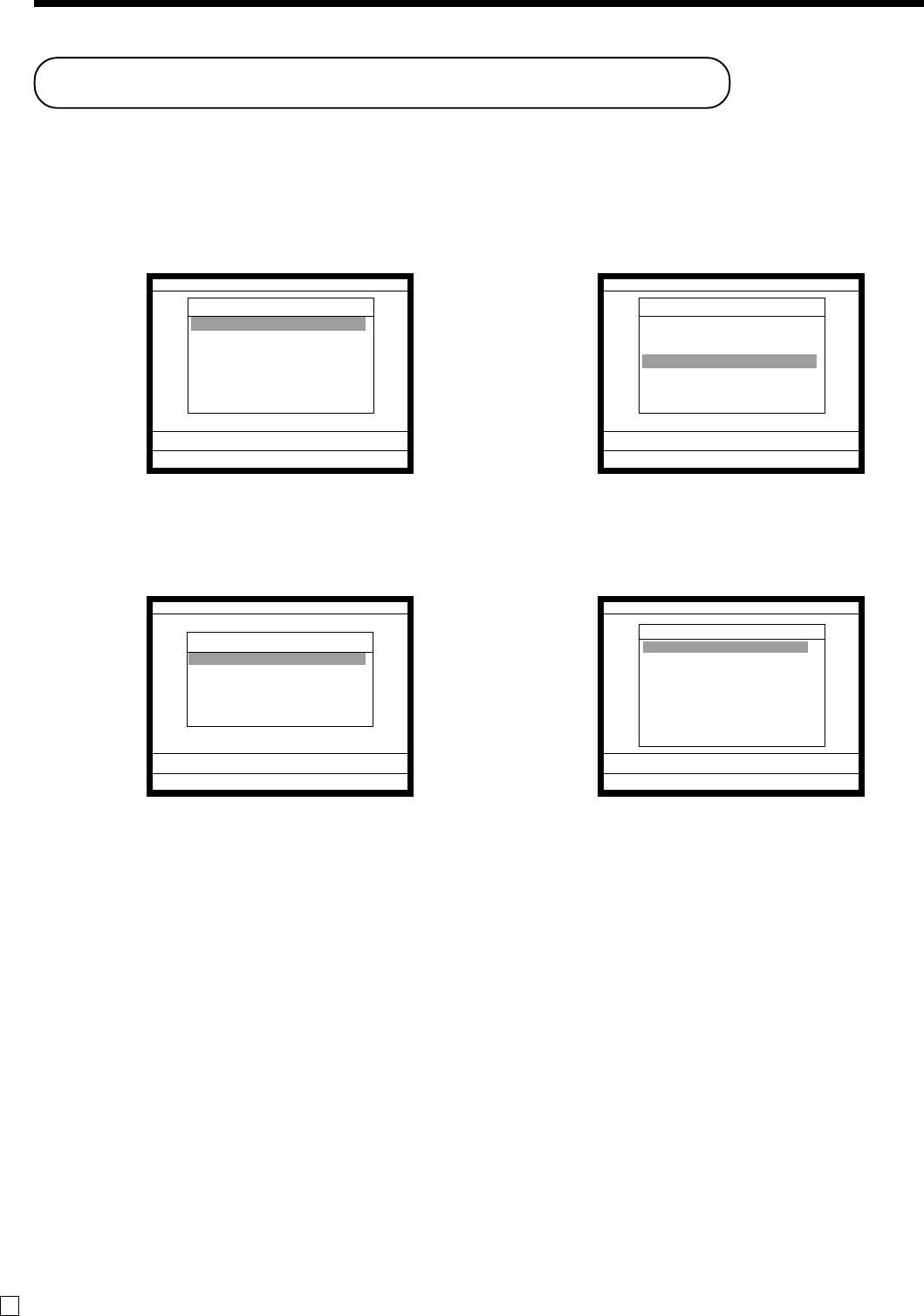
Basic Operations and Setups
42
E
Printing the daily sales reset report
This report shows daily sales totals.
Procedure
Step 1. Press ° and <X/Z > icon to turn “X/Z Report”.
Step 2. Select “4.Daily Z” and press `.
Step 1. screen Step 2. screen
Step 3. Select “1.Batch” and press `.
Step 4. Select “1.Batch(1)” and press `.
Step 3. screen Step 4. screen
Step 5. Press
\ repeatedly to return to the “Step 1. screen”.
X/Z
C
01 31-10-04 05:15 PM 000123
X/Z Report
1.Daily X
2.Periodic(1) X
3.Periodic(2) X
4.Daily Z
5.Periodic(1) Z
6.Periodic(2) Z
7.Time & Attendance
0.00
X/Z Report
Daily Z
1.Batch
2.Cashier/Clerk
3.Open Check
4.E-Journal
5.Others
0.00
Daily Z
Batch
1.Batch(1)
2.Batch(2)
3.Batch(3)
4.Batch(4)
5.Batch(5)
6.Batch(6)
7.Batch(7)
8.Batch(8)
´
0.00
X/Z
C
01 31-10-04 05:15 PM 00123
X/Z Report
1.Daily X
2.Periodic(1) X
3.Periodic(2) X
4.Daily Z
5.Periodic(1) Z
6.Periodic(2) Z
7.Time & Attendance
0.00


















