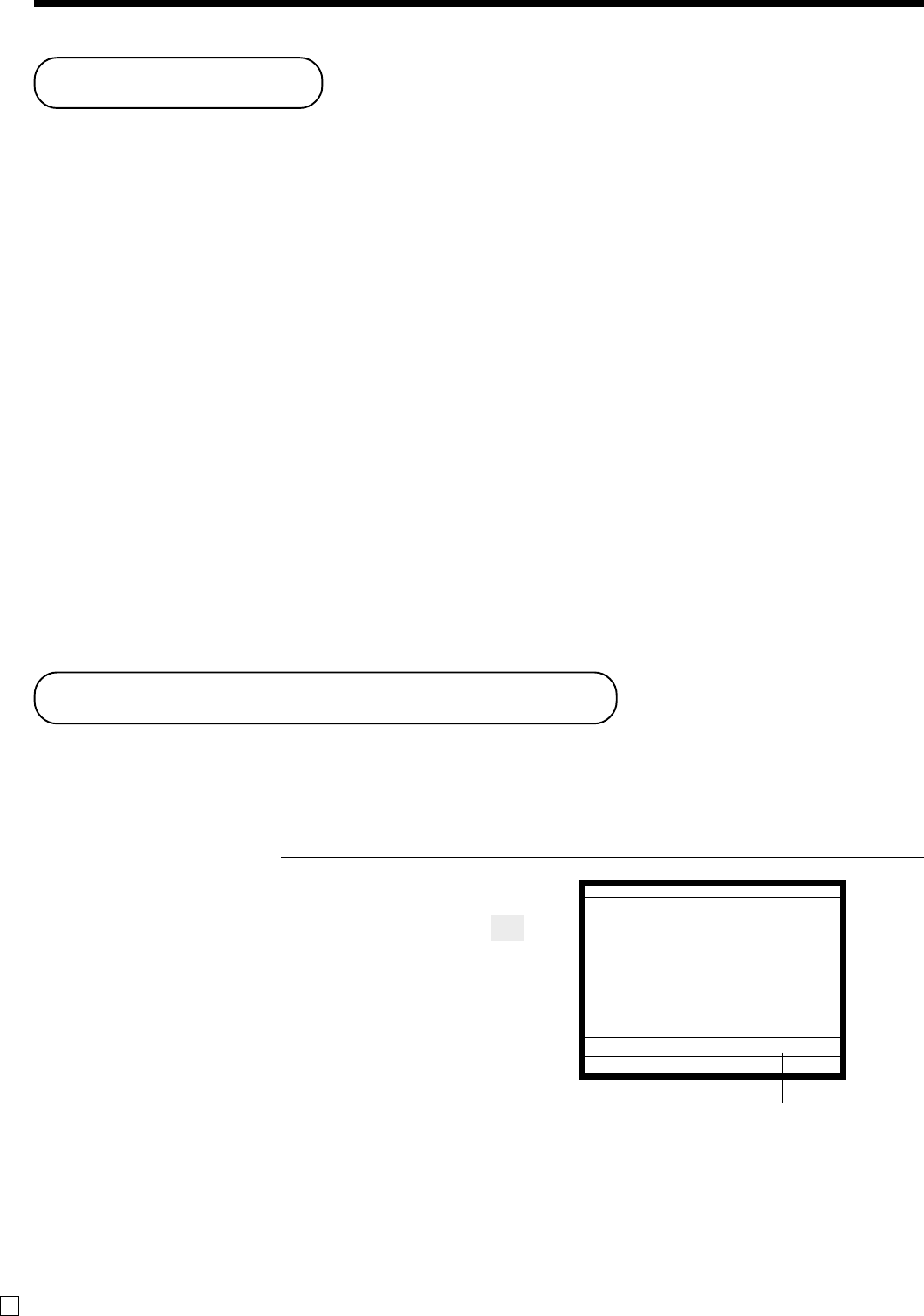
Advanced Operations
60
E
Stock check
Each PLU has an actual stock totalizer that you can program with a minimum stock quantity. The terminal
checks actual stock quantities against the programmed minimum stock quantities. Stock operations are
performed only for PLUs programmed with minimum stock quantities.
Stock warnings
When the minimum stock value of an item is set, the terminal subtracts its stock quantity from the registered
quantity (or registered quantity × unit stock).
The following warning indicates stock problem to the operator.
• Negative stock:
This indicates that the actual stock quantity is negative. The terminal to treat this condition as an error.
• Under minimum stock:
This indicates that the actual stock quantity is less than the minimum stock quantity. The terminal sounds
buzzer when the actual stock quantity is less than the minimum stock quantity.
Notes
• None of the warning indicators appear unless the terminal is specifically programmed for the stock check
operation.
• Stock operations can be performed for registrations in the REF mode or those performed with <REFUND>
(the refund key).
• An error correct, void, or cancel operation restores the original value of items back in stock value.
(You can change the stock calculation formula of REF mode, <REFUND> or <VOID> by programming.)
Actual stock quantity inquiry
With this operation, you can recall the actual stock quantity for PLUs and show it on the display of the
terminal.
Example
To inquire the actual stock quantity of flat-PLU 001.
OPERATION DISPLAY
B
(
REG
C
01 31-10-04 03:30 PM 001580
PLU001 10.05
— Actual stock quantity
STOCK
INQ


















