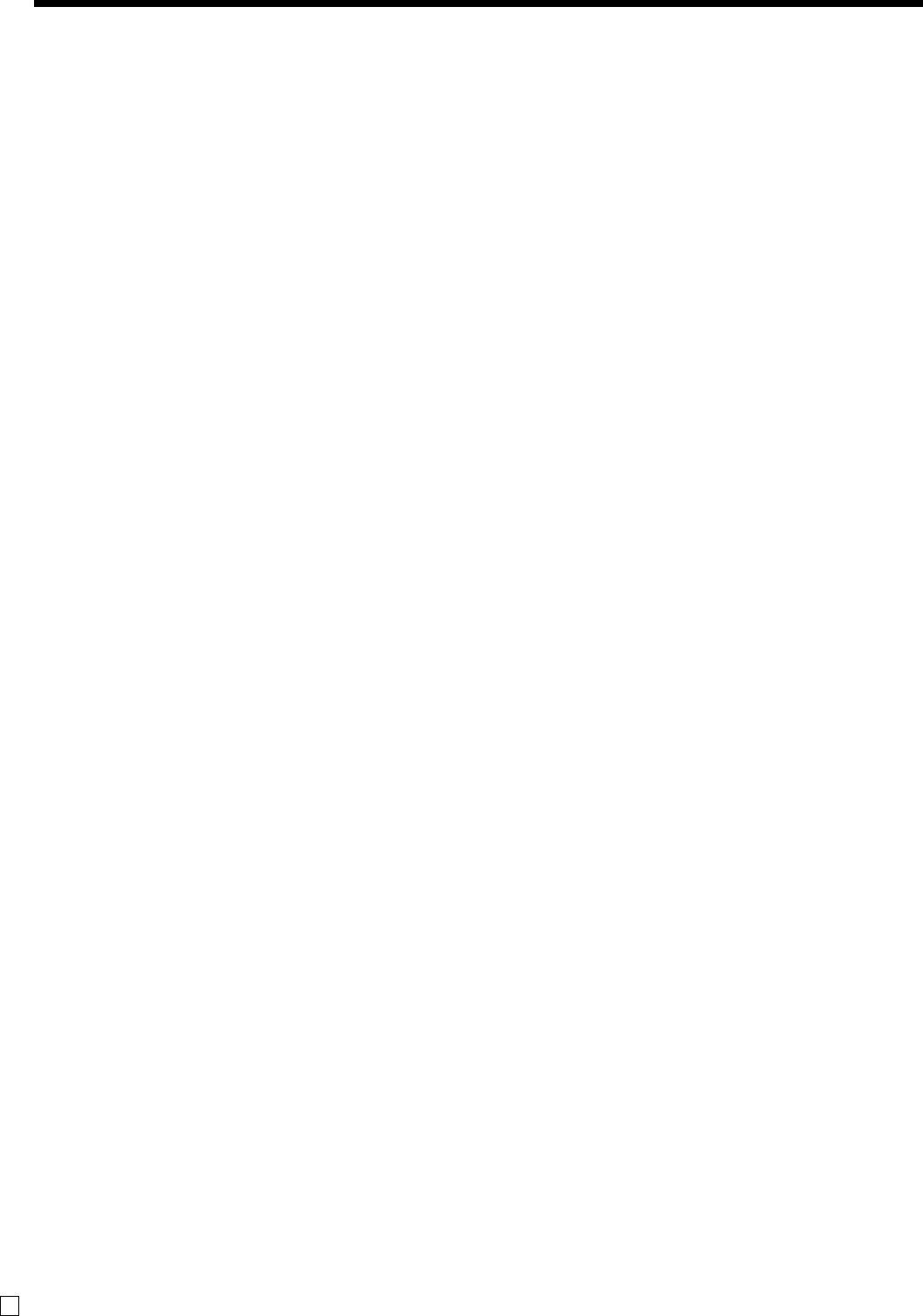
6
E
Introduction & Contents
Introduction & Contents ...................................................................................... 6
Introducing QT-6000 ........................................................................................... 10
General guide ..................................................................................................................................10
Touch screen panel .........................................................................................................................13
Main display part .............................................................................................................................14
Keyboard part ..................................................................................................................................16
Keyboard part with pop-up window .................................................................................................18
List pop-up window.....................................................................................................................18
Check number pop-up window ...................................................................................................18
Allocatable functions........................................................................................................................19
Keys in check No. pop-up window ...................................................................................................21
Basic Operations and Setups............................................................................ 22
How to use the terminal .........................................................................................................22
Clerk sign on/off and mode change....................................................................................... 23
Assigning a clerk .............................................................................................................................23
Clerk key.....................................................................................................................................23
Clerk number key .......................................................................................................................23
i-Button key.................................................................................................................................23
Mode change ...................................................................................................................................24
Mode pop-up window .................................................................................................................24
Displaying the time and date ...........................................................................................................25
To display and clear the date/time..............................................................................................25
Adjusting the time and date .............................................................................................................25
To adjust the time .......................................................................................................................25
To adjust the date .......................................................................................................................25
Preparing and using flat-PLU keys ........................................................................................ 26
Registering flat-PLU keys ................................................................................................................26
Programming to flat-PLU .................................................................................................................27
Flat-PLU unit price programming procedure ..............................................................................27
Flat-PLU department link/tax status/listing capacity programming procedure ..........................28
Registering flat-PLU keys by programming data.............................................................................29
Preset price ................................................................................................................................29
Preset tax status.........................................................................................................................29
Locking out high amount limitation .............................................................................................29
Preparing and using discounts/reductions ............................................................................30
Programming discount rate and reduction amount .........................................................................30
Registering discounts ......................................................................................................................31
Discount for items and subtotals ................................................................................................31
Registering reductions.....................................................................................................................32
Reduction for items.....................................................................................................................32
Reduction for subtotal ................................................................................................................32
Registering credit and check payments................................................................................. 33
Check..........................................................................................................................................33
Credit ..........................................................................................................................................33
Mixed tender (cash, credit and check) .......................................................................................33
Registering both the Euro and local currency ....................................................................... 34
Registering returned goods in the REG mode ...................................................................... 36
Registering returned goods in the REF mode .......................................................................37


















