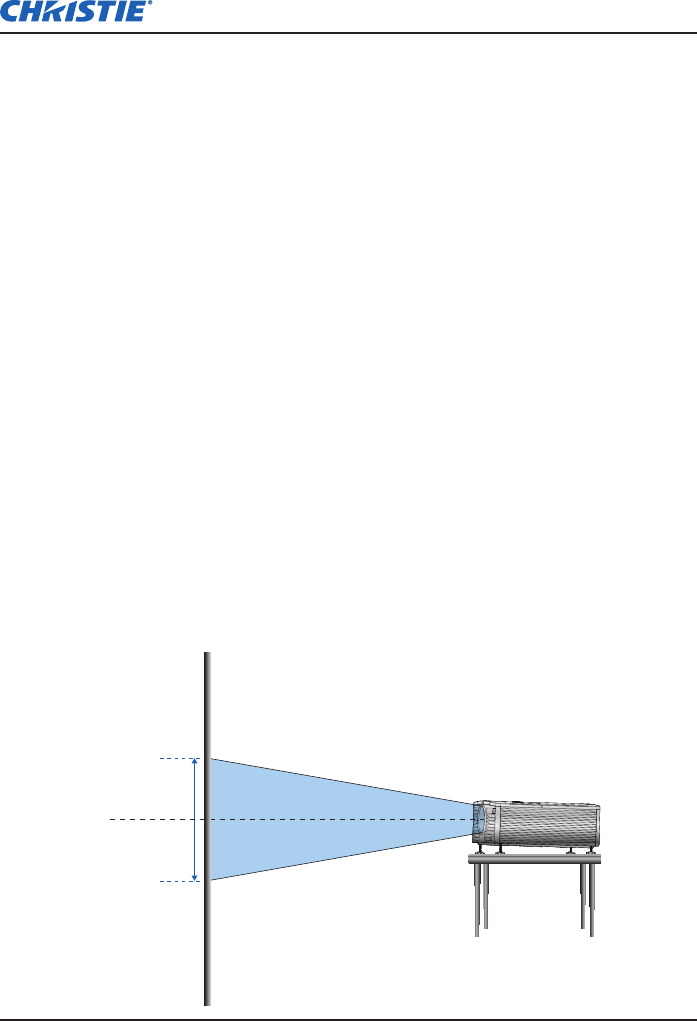
E Series User Manual
020-000515-01 Rev. 2 (03-2013)
Section 3: Installation
3-5
The vertical image offset (shift) ranges for the projector are +120%/-40%
y
(WUXGA) and +134%/-40% (HD). Offset is +720 pixels for both WUXGA
and HD. The horizontal image offset is +/-20% (+/- 192 pixels).
WUXGA Projectors:
Vertical Image Offset: 0% Offset (WUXGA)
No offset is applied - 0% offset.
Half of the image appears above lens center
and half of the image appears below lens
center.
600 pixels
above lens
center.
600 pixels
below lens
center.
Lens center
3.6 Calculate Lens Offset
NOTE:
The 0.8:1 lens is the only exception and must be used on axis.
The method for calculating lens offset complies with Industry standards.
y
Example for Vertical lens offset:
At 0% offset (or on axis), the center of the image is on the lens center,
-
so that half of the image appears above and half appears below the
lens center.
At +100% offset, all (or 100%) of the image will appear above the lens
-
center.
The % offset is calculated as the ratio of the number of pixels shifted
-
up/down to half the image size. Examples for WUXGA:
Shifting up 600 pixels gives offset of 600/600 * 100% = 100%
`
Shifting down 600 pixels gives offset of -600/600 * 100% = -100%
`
Shifting up 720 pixels gives offset of 720/600 * 100% = 120%
`
Shifting up 240 pixels gives offset of 240/600 * 100% = 40%
`


















