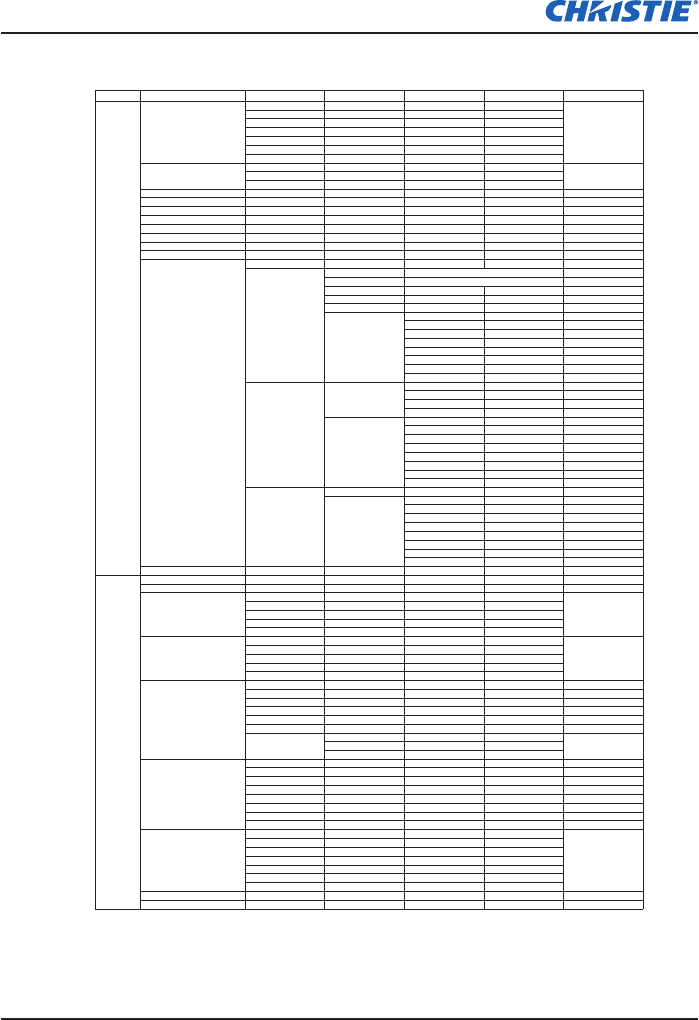
E Series User Manual
020-000515-01 Rev. 2 (03-2013)
6-8
6.9 MENU TREE
Level 1 Level 2 Level 3(Or List) Level 4(Or List) Level 5(Or List) Level 6(Or List) Default
Auto
Native
4:3
Letterbox
Full Size
Full Width
Full Height
Off
Zoom
Crop
Pixel Track 0 - 100 50
Pixel Phase 0 - 100 50
Horz Position 0 - 100 50
Vert Position 0 - 100 50
Digital Horz Zoom 50%~400% 100
Digital Vert Zoom 50%~400% 100
Digital Horz Shift 0 - 100 50
Digital Vert Shift 0 - 100 50
Off (see Note 1) Off
Horz Keystone 0 - 100 (0-20 for GEO model) 50 (10 for GEO model)
Vert Keystone 0 - 100 (0-20 for GEO model) 50 (10 for GEO model)
Horz Pincushion 0 - 100 50
Vert Pincushion 0 - 100 50
Pincushion/Barrel 0-20 10
Top Left Horz adjust. 0-160 0
Top Left Vert adjust. 0-80 0
Top Right Horz adjust. 0-160 0
Top Right Vert adjust. 0-80 0
Bottom Left Horz adjust. 0-160 0
Bottom Left Vert adjust. 0-80 0
Bottom Right Horz adjust. 0-160 0
Bottom Right Vert adjust. 0-80 0
Top Arc 0-400 200
Bottom Arc 0-400 200
Left Arc 0-400 200
Right Arc 0-400 200
Top Left Horz adjust. 0-160 0
Top Left Vert adjust. 0-80 0
Top Right Horz adjust. 0-160 0
Top Right Vert adjust. 0-80 0
Bottom Left Horz adjust. 0-160 0
Bottom Left Vert adjust. 0-80 0
Bottom Right Horz adjust. 0-160 0
Bottom Right Vert adjust. 0-80 0
Rotation 0-16 8
Top Left Horz adjust. 0-160 0
Top Left Vert adjust. 0-80 0
Top Right Horz adjust. 0-160 0
Top Right Vert adjust. 0-80 0
Bottom Left Horz adjust. 0-160 0
Bottom Left Vert adjust. 0-80 0
Bottom Right Horz adjust. 0-160 0
Bottom Right Vert adjust. 0-80 0
Auto Image command
Brightness 0 - 100 50
Contrast 0 - 100 By source set
RGB
REC709
REC601
RGB Video
Auto
Maximum
High
Normal
Low
Minimum
Color 0 - 100 50
Tint 0 - 100 50
Noise Reduction 0 - 100 0
Flesh Tone Correction 0 - 100 0
Video Black Level
Detect Film Off/On Off
Off
cc1
cc2
Red Gain 0 - 100 50
Green Gain 0 - 100 50
Blue Gain 0 - 100 50
Red Offset 0 - 100 50
Green Offset 0 - 100 50
Blue Offset 0 - 100 50
Sync Threshold 0 - 100 50
Reset RGB Gain/Offset command
Presentation
Video
Bright
Whiteboard
Blackboard
Beige Wall
User
Save to User command
DynamicBlack Off / On Off
Image settings
Size & Position
Size Presets Auto
Overscan By source set
Geometry Correction
Basic
4-Corner
Curve
Curve
4-Corner
Rotate
4-Corner
Color Space Auto
Detail By source set
Video Options
Closed captions Off
Input Levels
Picture Settings By source set


















