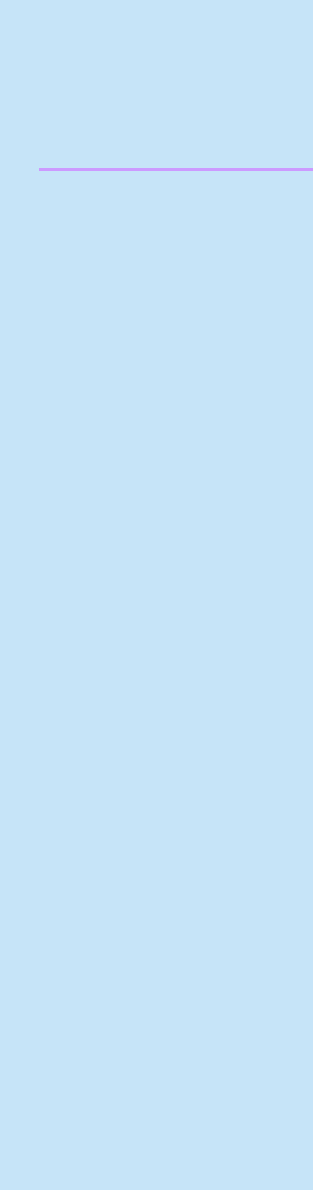
ESC @
Programming Reference
VERSAJET
[Name] Initialize printer
[Format] ASCII ESC @
Hex 1B 40
Decimal 27 64
[Range] None
[Default] None
[Description] The data in the print buffer is cleared, and the printer mode(s) is reset to the mode that was
in effect when the power was turned on.
Any macro definitions are not cleared.
Contents of user non-volatile memory are not cleared.
Non-volatile bit image is not cleared.
Printing log is not cleared.
[Notes]
The data in the receive buffer is not cleared.
When this command is processed in page mode, the printer deletes the data in the
printing areas, initializes all settings, and selects standard mode.
This command can cancel all the settings, such as print mode and line feed at the same
time.
The printing position moves to the beginning of the line when this command is executed.
When a left margin is set in standard mode, the position of the left margin is the
beginning of the line or there is no data in the print buffer.
47


















