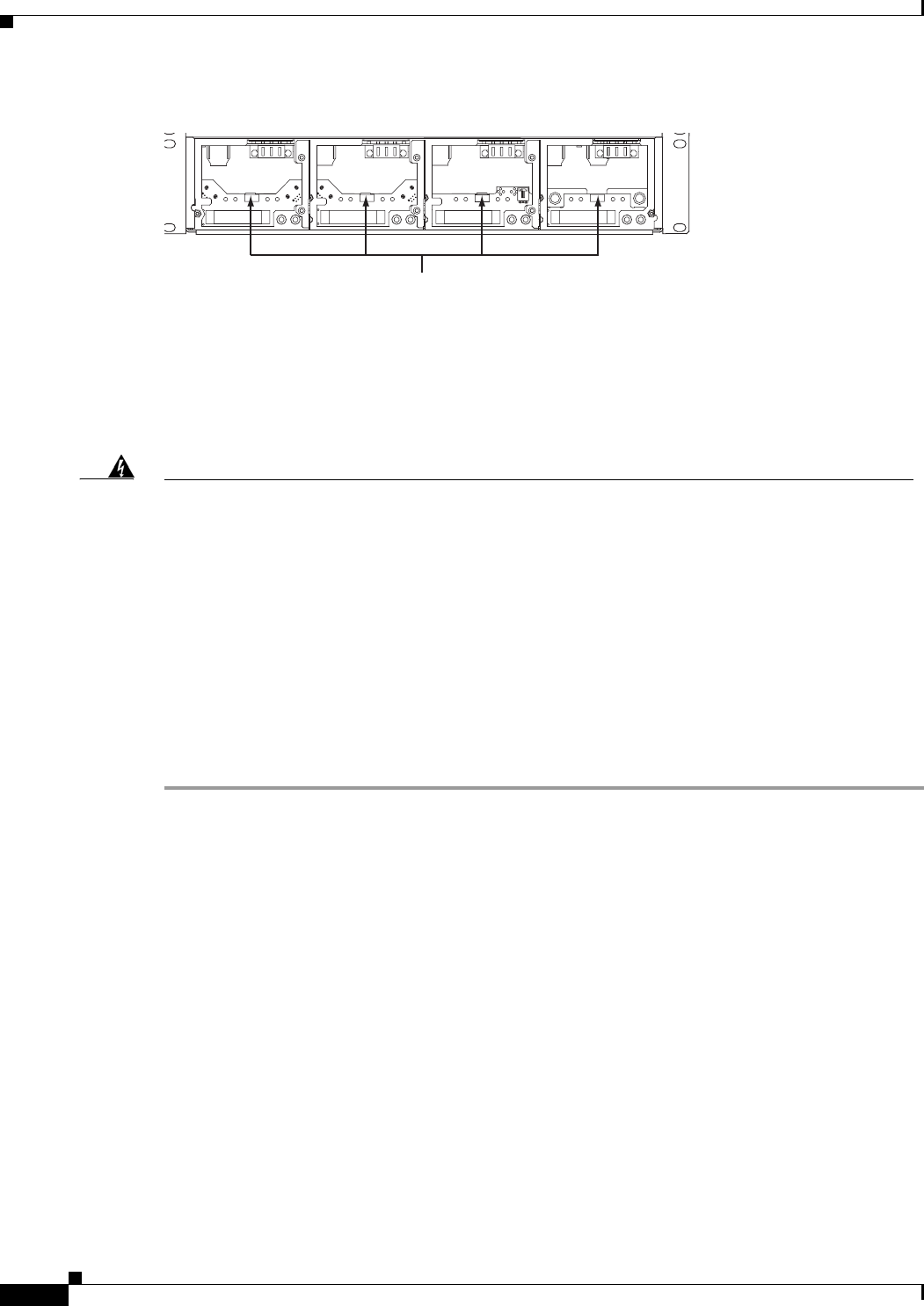
2-4
Cisco AC/DC Power System User Guide, R1.0
May 2006
Chapter 2 System Installation
2.2.1 Install the System Shelf
Figure 2-2 Cisco AC/DC Power System Front View
2.2.1 Install the System Shelf
The system shelf should be installed first, followed by the 1 RU Distribution Shelf (if this option is
included as part of the installation).
Step 1 Determine if the correct ear mounts are installed on the system shelf. Ear mounts are shipped mounted
on the shelf and support 19in. and 23in. IEC and ANSI standards (for 23in. shelves, ears should be
removed, reversed and reinstalled). Two additional plates are also included to accommodate ETSI racks
(Figure 2-3). To install ETSI mounting ears, remove existing ears and attach ETSI mounting ears using
included hardware.
Warning
To prevent bodily injury when mounting or servicing this unit in a rack, you must take special
precautions to ensure that the system remains stable. The following guidelines are provided to
ensure your safety:
• This unit should be mounted at the bottom of the rack if it is the only unit in the rack.
• When mounting this unit in a partially filled rack, load the rack from the bottom to the top with the heaviest
component at the bottom of the rack.
• If the rack is provided with stabilizing devices, install the stabilizers before mounting or servicing the unit in
the rack.
Statement 1006
System Shelf
Rectifier
Positions
124778


















