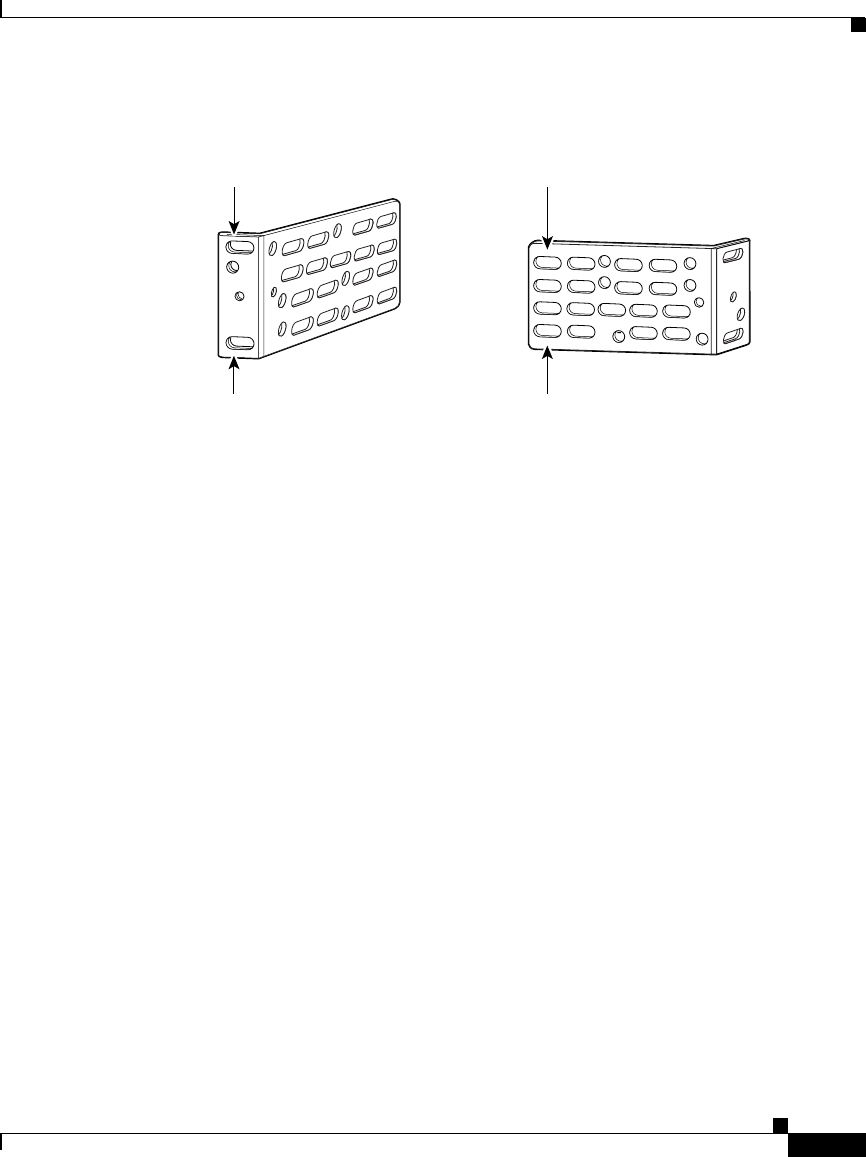
2-3
Cisco 1760 Modular Access Router Hardware Installation Guide
78-13342-03
Chapter 2 Installation
Mounting the Router in a Rack
Figure 2-1 Bracket Mounting Points
To install the router in a 19-inch or a 24-inch standard rack, follow the instructions
described in these procedures:
• Attaching Brackets to the Router
• Attaching Brackets to the Rack
Attaching Brackets to the Router
The bracket orientation and the screws you use depend on whether a 19-inch rack
or a 24-inch rack will be used. Use two of the supplied screws to attach each
bracket, according to the following guidelines:
• For a 19-inch rack, use the supplied number-8 Phillips flat-head screws to
attach the long side of the bracket to the router.
• For a 24-inch rack, use the supplied number-8 Phillips truss-head screws to
attach the short side of the bracket to the router.
Figure 2-2 shows how to attach the brackets to the two sides of the router with the
front panel forward.
38398
19" rack
mount point
19" rack
mount point
24" rack
mount point
24" rack
mount point


















