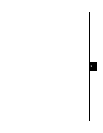3
RJ-45
console port
RJ-45-to-RJ-45
rollover cable
RJ-45-to-DB-9 adapter
(labeled TERMINAL)
DC INPUTS FOR REMOTE
POWER SUPPLY
SPECIFIED IN MANUAL.
+5V @24A, +12V @1.0A
DC INPUTS FOR REMOTE
POWER SUPPLY
SPECIFIED IN MANUAL.
+5V @24A, +12V @1.0A
CONSOLE
DC INPUT
RATING
100-120/200-240V
2.0A/1.0A 50-60HZ
CONSOLE
DC INPUT
RATING
100-120/200-240V
2.0A/1.0A 50-60HZ
Connect the AC Power Cord
1
Connect one end of the supplied AC
power cable to the switch rear panel.
Note: If you are connecting to a Cisco
600W AC redundant power system (RPS),
refer to the Catalyst 2900 Series XL
Installation Guide and the Cisco Redundant
Power System Hardware Installation Guide
for more information.
2
Connect the other end of the power
cable to a grounded AC outlet.
Connect to Your Console
1
Connect the supplied flat, blue, rollover
cable to the CONSOLE port on the
switch rear panel.
2
Connect the other end of the cable to a
terminal or PC with terminal-emulation
software. Use one of the supplied
adapters if you need to.
The terminal or emulation software
must match the settings on the console
port. Check your terminal or emulation
software to be sure it matches the
settings listed below, andreconfigure it if
it does not.
— 9600 baud
— No parity
— 8 data bits
— 1 stop bit