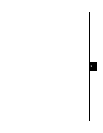7
Configuring Netscape
Communicator (All Versions)
1
From the menu bar, select
Edit>Preferences.
2
In the Preferences window, click
Advanced.
3
Select the Enable Java, Enable JavaScript,
and Enable Style Sheets check boxes.
4
From the Advanced drop-down list, select
Cache.
5
Under Document in cache is compared to
document on network, select Every time.
6
Click OK.
Configuring Internet Explorer
(4.01a)
Note: For the procedure to configure
Internet Explorer 5.0, refer to the Cisco IOS
Desktop Switching Software Configuration
Guide.
1
From the menu bar, select View>Internet
Options.
2
In the Internet Options window, click
Advanced.
3
Scroll through the list of options to Java
VM, select the Java JIT compiler enabled
and Java logging enabled check boxes,
and click Apply.
4
Click General. In the Temporary Internet
Files section, click Settings. The Settings
window opens.
5
Select Every visit to the page, and click
OK.
6
In the Internet Options window, click
Security.
7
In the Zone drop-down list, select
Trusted Sites Zone, and click Custom.
8
Click Settings.
9
In the Java>Java permissions section,
select Custom. Click the Java Custom
Setting, which appears at the bottom of
the window.
10
In the Trusted Sites Zone window, click
Edit Permissions.
11
If the buttons under Run Unsigned
Content are not available, select either
Medium or Low security in the Reset
Java Permissions list box. Click Reset.
12
Under Run Unsigned Content, select
Enable, and click OK.
13
In the Security Settings window, click
OK.
14
In the Internet Options window, click
Security. Verify that the Zone
drop-down list is set to Trusted Sites
Zone.
15
In the Trusted Sites Zone section, click
Add Sites.
16
In the Trusted Sites Zone window,
deselect the Require server verification
check box.