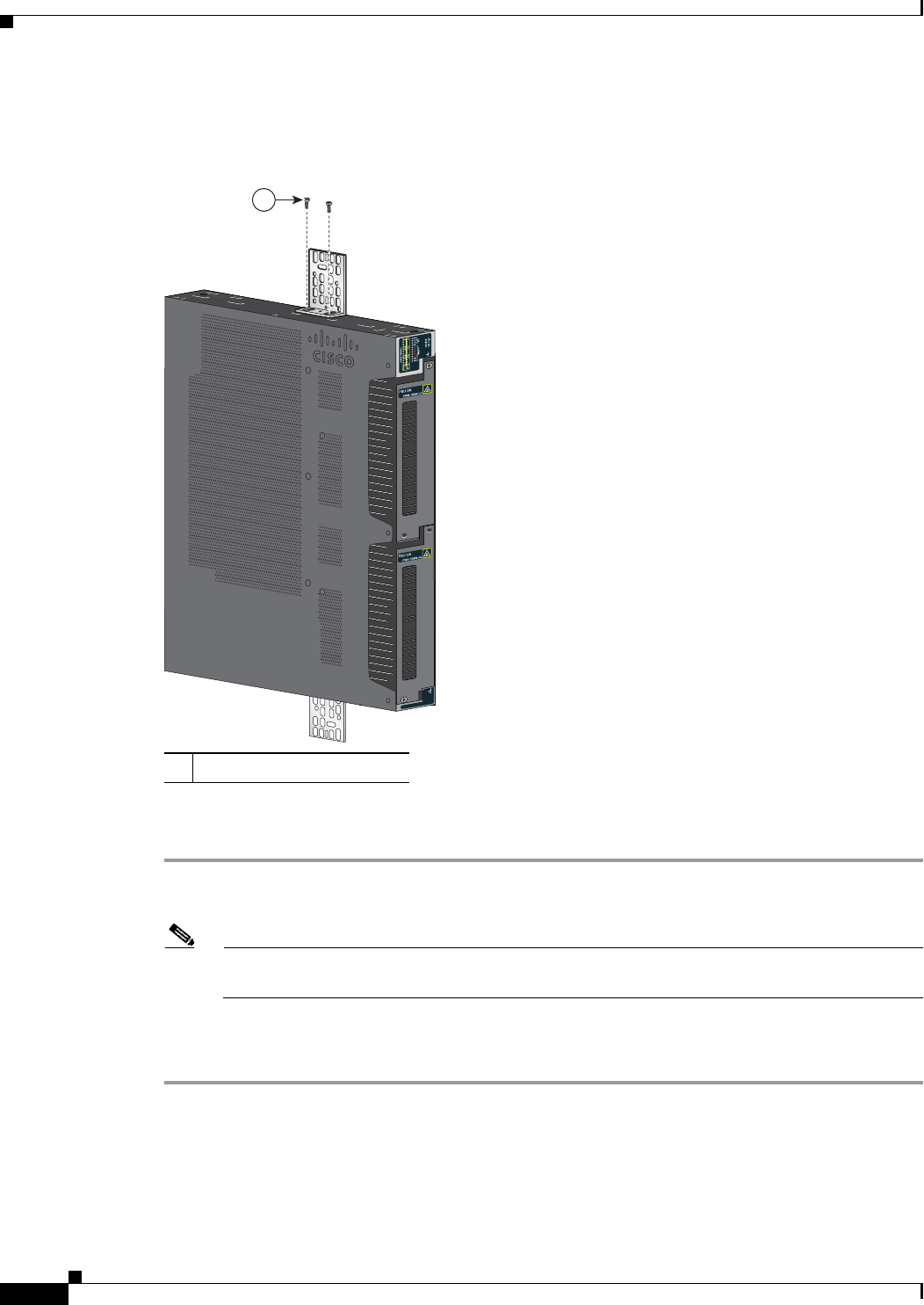
2-16
Cisco IE 3010 Switch Hardware Installation Guide
78-19581-02
Chapter 2 Switch Installation
Installing the Switch
Attaching Brackets
Figure 2-11 Attaching 19-inch Rack Brackets
Attaching Brackets for IP-30 Compliance (Optional)
Step 1 Insert the rubber plugs in the appropriate holes. See Figure 2-12. Follow the same procedure on the other
side of the switch.
Note The rubber plugs are not supplied with the switch. You can order a kit (part number
IE-3010-IP30KIT) containing the rubber plugs.
Step 2 Use a screwdriver or pen to completely push in the rubber plugs. See Figure 2-3.
Step 3 Install the brackets on both sides of the switch. See Figure 2-13.
1 Phillips truss-head screws
Cisco
Switch Series
IE 3010
208368
1


















