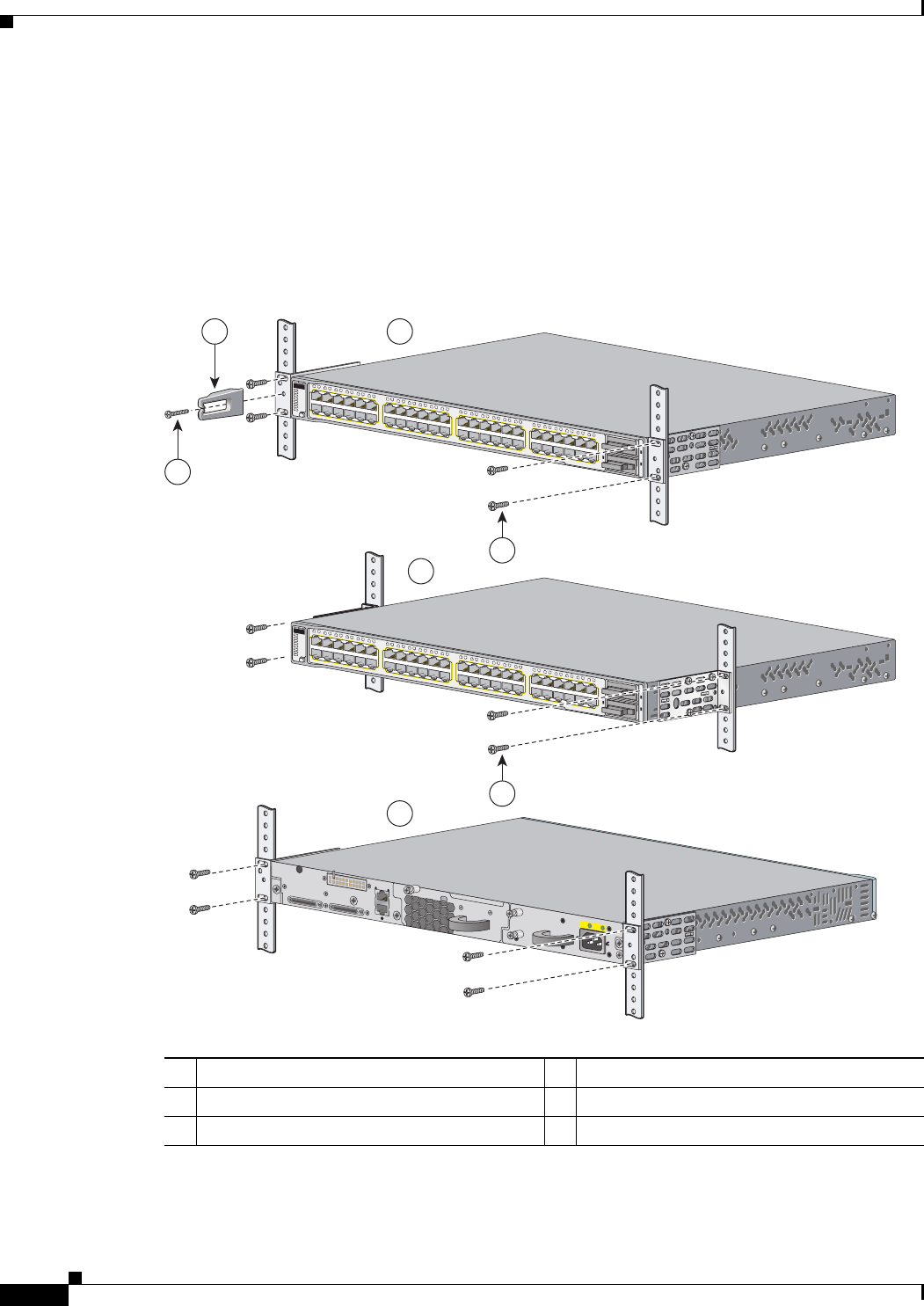
2-14
Catalyst 3750-E and Catalyst 3560-E Switch Hardware Installation Guide
OL-9774-03
Chapter 2 Switch Installation
Installing the Switch
Mounting the Switch in a Rack
After the brackets are attached to the switch, use the four supplied Phillips machine screws to attach the
brackets to the rack (
Figure 2-12). Use the black Phillips machine screw to attach the cable guide to the
left or right bracket.
When you complete the switch installation, see the “After Installing the Switch” section on page 2-18
for more information switch configuration.
Figure 2-12 Mounting the Switch in a Rack
AC
OK PS OK
100-240 V
10-5 A
50-60 HZ
MODE
SYST
RPS
MASTR
STAT
DUPLX
SPEED
PoE
STACK
49
51
X2-1
X2-2
50
52
37
38
399
40
41
42
43
44
45
46
47
48
37X
47X
38X
48X
25
26
27
28
29
30
31
32
33
34
35
36
25X
35X
26X
36X
13
14
15
16
17
18
19
20
21
22
23
24
13X
23X
14X
24X
1
2
3
4
5
6
7
8
9
10
11
12
1X
11X
2X
12X
Catalyst 3750-E
SERIES
PoE-48
MODE
SYST
RPS
MASTR
STA
T
DUPLX
SPEED
PoE
STACK
49
51
X2-1
X2-2
50
52
37
38
399
40
41
42
43
44
45
46
47
48
37X
47X
38X
48X
25
26
27
28
29
30
31
32
33
34
35
36
25X
35X
26X
36X
13
14
15
16
17
18
19
20
21
22
23
24
13X
23X
14X
24X
1
2
3
4
5
6
7
8
9
10
11
12
1X
11X
2X
12X
Catalyst 3750-E
SERIES
PoE-48
158116
2 3
6
1
4
5
4
1 Phillips machine screw, black 4 Number-12 Phillips machine screws
2 Cable guide 5 Mid-mounting position
3 Front-mounting position 6 Rear-mounting position


















