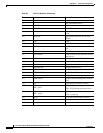Index
IN-3
Cisco Secure Router 520 Series Software Configuration Guide
OL-14210-01
Fast Ethernet LAN interfaces 1-4
Fast Ethernet WAN interface 1-5
firewall 8-1 to 8-6
global parameters 1-4
GRE tunnel 7-8
group policy 6-4, 7-4
IKE policy 6-3, 7-3
inspection rules for firewalls 8-4
IPsec tunnel 6-1
loopback interface 1-6 to 1-8
NAT 4-7
PPPoE with NAT 3-1, 3-2
RIP 1-11
router from PC A-1
static routes 1-10
VLANs 5-1
VPDN group number 3-2
VPNs 6-1, 7-2
WAN interface 1-4
your network, preparing for 1-2
confreg command C-6
connections, setting up 1-2
console download C-7 to C-8
context command C-8
copy running-config startup-config command A-6
copy tftp flash command C-3
corporate network, connecting to 1-2
crypto map, applying to interface 6-8, 7-7
D
debug atm commands 12-5
debug atm errors command 12-6
debug atm events command 12-6, 12-7
debug atm packet command 12-7
debug commands, ROM monitor C-8, C-9
default configuration, viewing 1-2
DHCP
configuring DHCP server
5-2
IP address assignment 5-1
DHCP and Easy IP (Phase 2) B-6
DHCP server
configuration example
5-4
configuring router as 5-1
verify configuration 5-4
dialer interface
configuring
3-4, 4-2
description B-5
dir device command C-3
disaster recovery C-3 to C-5
DSL signaling protocol 4-6
Dynamic Host Configuration Protocol
See DHCP
dynamic routes
configuration example
1-12
configuring 1-11, 1-12
E
Easy IP
Phase 1 overview
B-6
Phase 2 overview B-6
Easy VPN
configuration tasks
6-2
remote configuration 6-9
verify configuration 6-10
enable password
recovering
12-12
setting A-4
enable secret password
recovering
12-12
setting A-4
encapsulation B-5
error messages, configuration A-6
error reporting, ROM monitor C-7
errors, ATM, displaying 12-6
Ethernet B-4
events, ATM, displaying 12-6