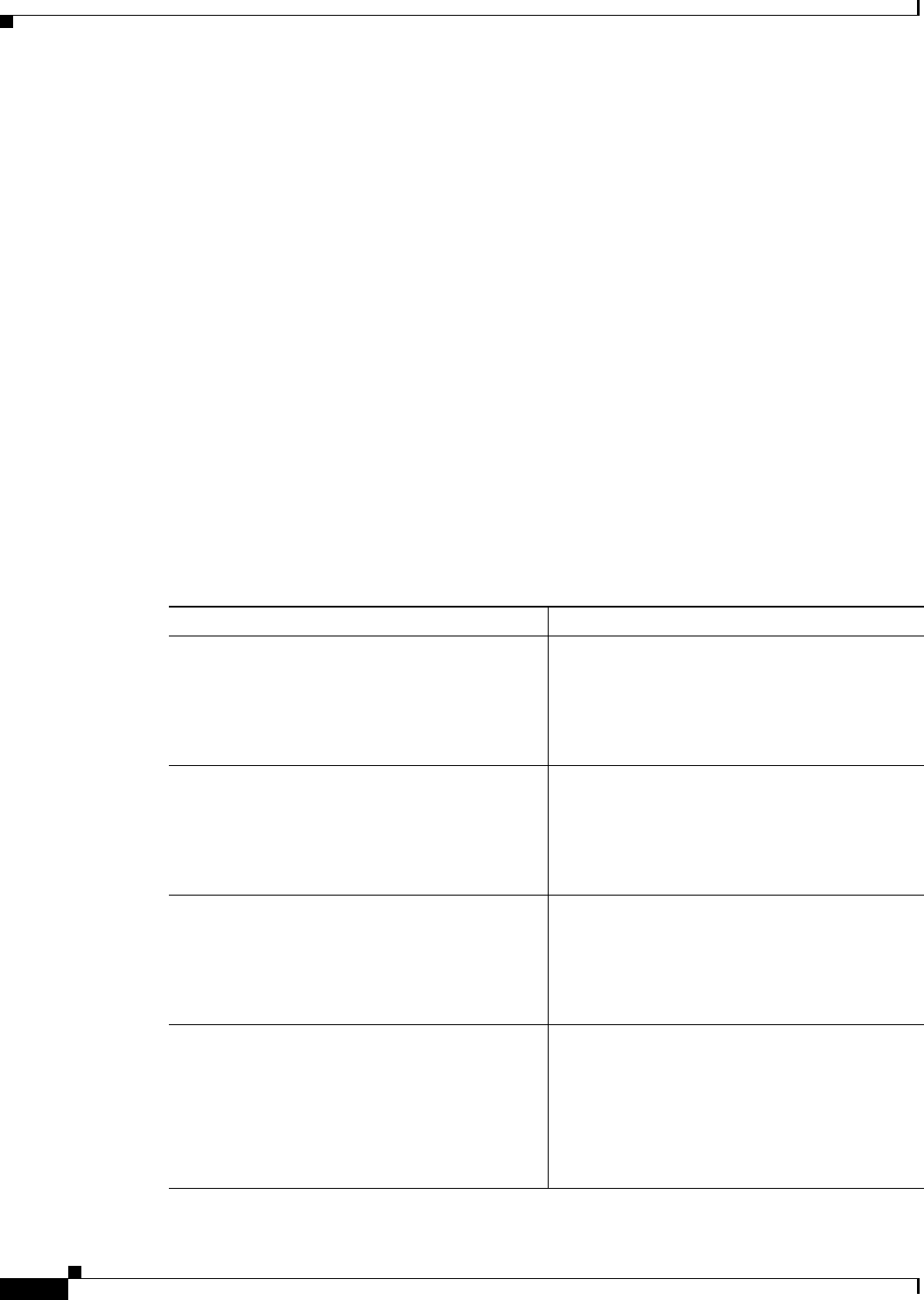
1-8
Cisco Secure Router 520 Series Software Configuration Guide
OL-14210-01
Chapter 1 Basic Router Configuration
Configuring Basic Parameters
Last clearing of "show interface" counters never
Queuing strategy: fifo
Output queue 0/0, 0 drops; input queue 0/75, 0 drops
5 minute input rate 0 bits/sec, 0 packets/sec
5 minute output rate 0 bits/sec, 0 packets/sec
0 packets input, 0 bytes, 0 no buffer
Received 0 broadcasts, 0 runts, 0 giants, 0 throttles
0 input errors, 0 CRC, 0 frame, 0 overrun, 0 ignored, 0 abort
0 packets output, 0 bytes, 0 underruns
0 output errors, 0 collisions, 0 interface resets
0 output buffer failures, 0 output buffers swapped out
Another way to verify the loopback interface is to ping it:
Router# ping 200.200.100.1
Type escape sequence to abort.
Sending 5, 100-byte ICMP Echos to 200.200.100.1, timeout is 2 seconds:
!!!!!
Success rate is 100 percent (5/5), round-trip min/avg/max = 1/2/4 ms
Configuring Command-Line Access to the Router
Perform these steps to configure parameters to control access to the router, beginning in global
configuration mode:
Command Purpose
Step 1
line [aux | console | tty | vty] line-number
Example:
Router(config)# line console 0
Router(config-line)#
Enters line configuration mode, and specifies the
type of line.
This example specifies a console terminal for
access.
Step 2
password password
Example:
Router(config-line)# password 5dr4Hepw3
Router(config-line)#
Specifies a unique password for the console
terminal line.
Step 3
login
Example:
Router(config-line)# login
Router(config-line)#
Enables password checking at terminal session
login.
Step 4
exec-timeout minutes [seconds]
Example:
Router(config-line)# exec-timeout 5 30
Router(config-line)#
Sets the interval that the EXEC command
interpreter waits until user input is detected. The
default is 10 minutes. Optionally, add seconds to
the interval value.
This example shows a timeout of 5 minutes and
30
seconds. Entering a timeout of 0 0 specifies
never to time out.


















