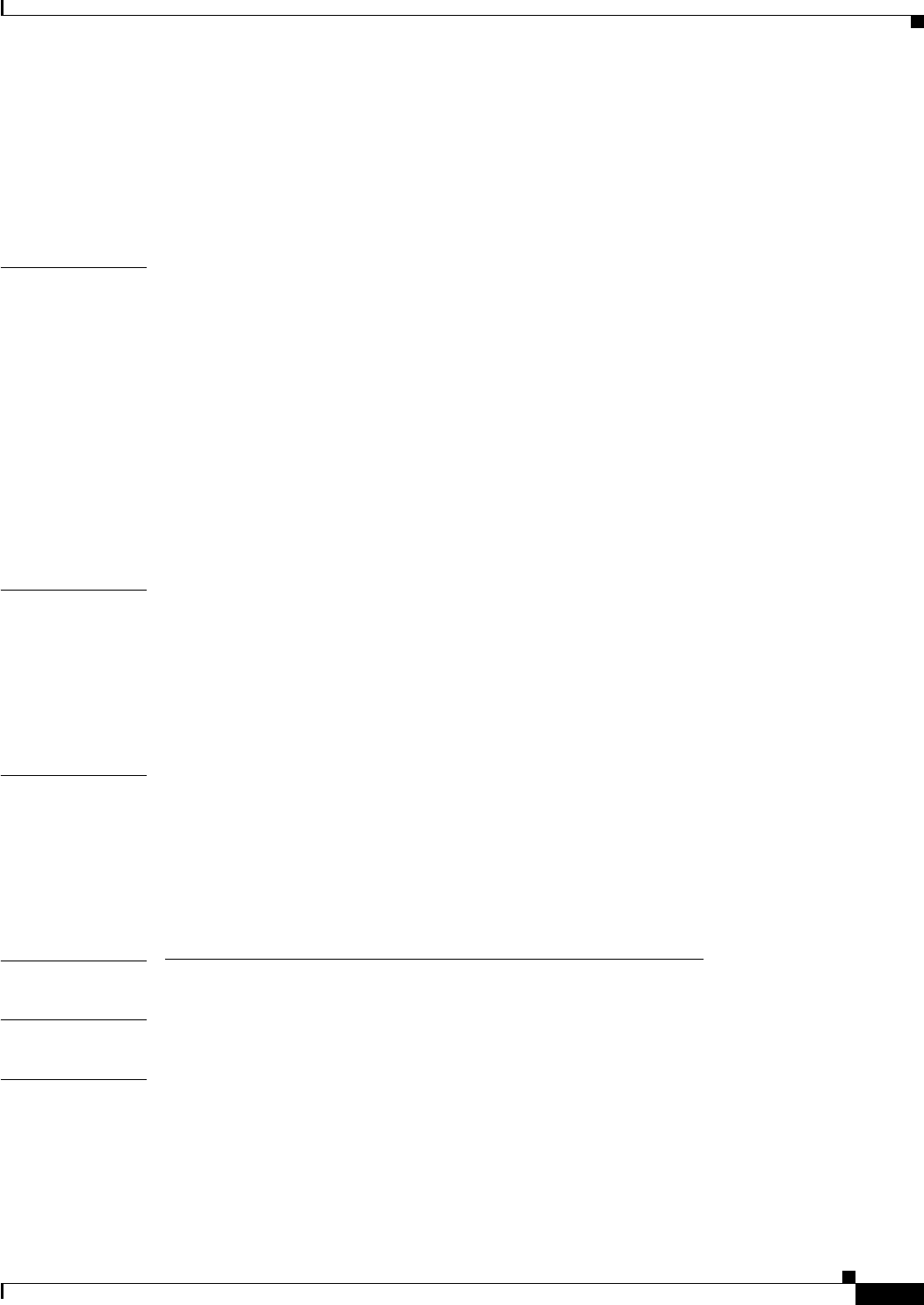
Contents
v
Cisco Secure Router 520 Series Software Configuration Guide
OL-14210-01
Apply the Crypto Map to the Physical Interface 6-8
Create an Easy VPN Remote Configuration 6-9
Verifying Your Easy VPN Configuration 6-10
Configuration Example 6-10
CHAPTER
7 Configuring VPNs Using an IPsec Tunnel and Generic Routing Encapsulation 7-1
Configure a VPN 7-2
Configure the IKE Policy 7-3
Configure Group Policy Information 7-4
Enable Policy Lookup 7-5
Configure IPsec Transforms and Protocols 7-5
Configure the IPsec Crypto Method and Parameters 7-6
Apply the Crypto Map to the Physical Interface 7-7
Configure a GRE Tunnel 7-8
Configuration Example 7-9
CHAPTER
8 Configuring a Simple Firewall 8-1
Configure Access Lists 8-3
Configure Inspection Rules 8-4
Apply Access Lists and Inspection Rules to Interfaces 8-4
Configuration Example 8-5
CHAPTER
9 Configuring a Wireless LAN Connection 9-1
Configure the Root Radio Station 9-2
Configure Bridging on VLANs 9-4
Configure Radio Station Subinterfaces 9-5
Configuration Example 9-6
PART
3 Configuring Additional Features and Troubleshooting
CHAPTER
10 Additional Configuration Options 10-1
CHAPTER
11 Configuring Security Features 11-1
Authentication, Authorization, and Accounting 11-1
Configuring AutoSecure 11-2
Configuring Access Lists 11-2
Access Groups 11-3


















