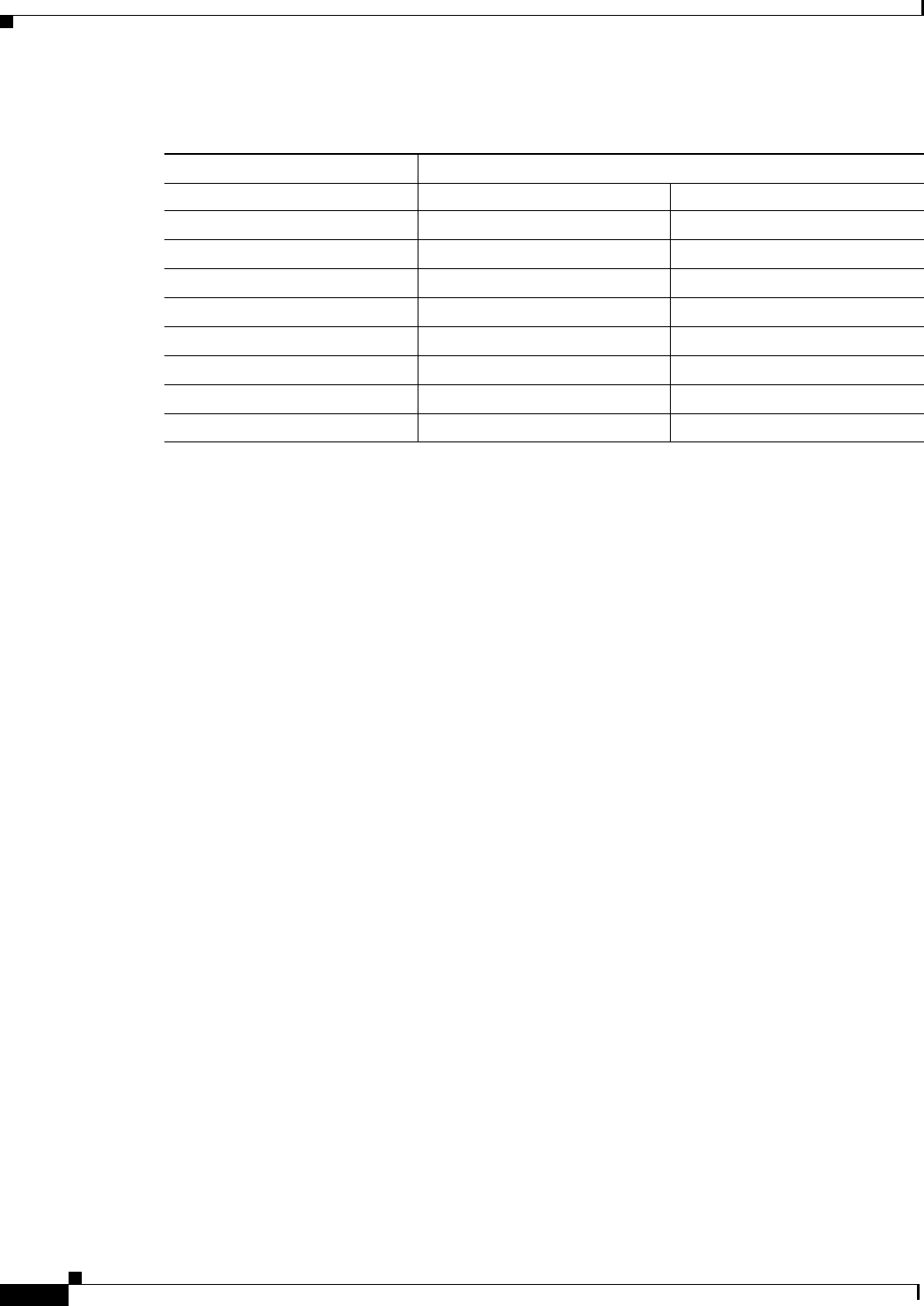
40
Catalyst 6000 Family Content Switching Module Installation and Configuration Note
78-11631-02 Rev. A0
Configuration Examples
In the fault-tolerant configuration, the following rules apply:
Because each CSM has a different IP address on the client- and server-side VLAN, the CSM can issue
health monitor probes (see the “Configuring Probes for Health Monitoring” section on page 46 for health
monitoring information) to the network and receive responses. Both the primary and secondary CSMs
send probes while operational. In the event that the passive CSM assumes control, it knows the status of
the servers because of the probe responses it has received.
Enter the backup or no backup commands in the ip slb ft configuration mode to enable or disable sticky
connection backup for the CSMs. Configuring fault-tolerant sticky connections requires the following:
• Specifying the server farm for which you are establishing fault-tolerant sticky connections using the
ip slb serverfarm command.
• Enabling the fault-tolerant sticky connections while in the server farm submode.
If no router is present on the server-side VLAN, then each server’s default route points to the aliased IP
address.
Figure 12 shows how the secure (router) mode fault-tolerant configuration is set up.
Configuration Parameter On Both Content Switching Modules
Same Different
VLAN name X
VLAN address X
Gateway
1
address
1. Server default gateways must point to the alias IP address.
X
Virtual server name X
Virtual IP address X
Alias IP addresses X
Redundancy group name X
Redundancy VLAN ID X


















