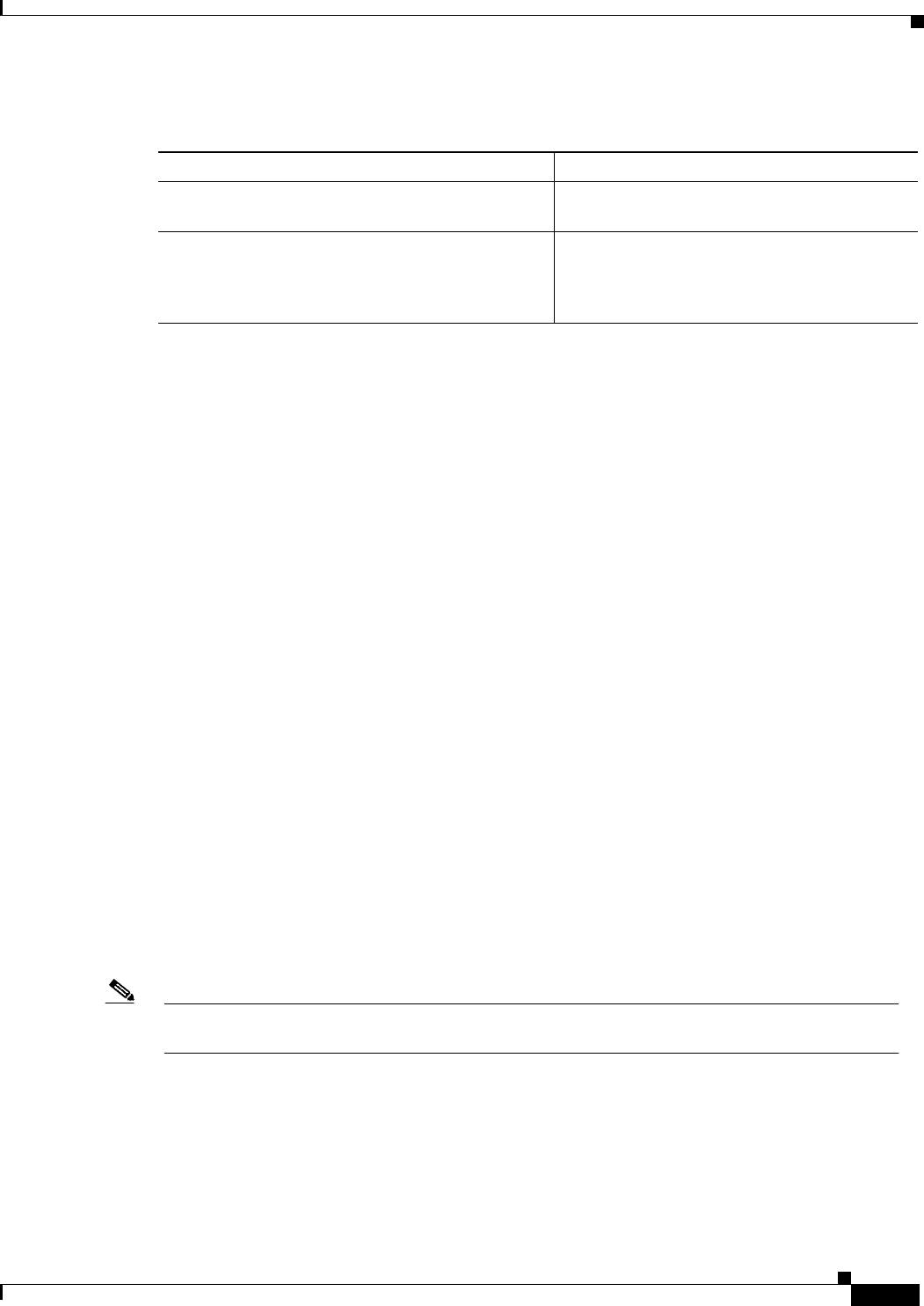
51
Catalyst 6000 Family Content Switching Module Installation and Configuration Note
78-11631-02 Rev. A0
Configuring Route Health Injection
To specify the domain name resolve request, perform this task:
Configuring Route Health Injection
These sections describe the route health injection (RHI):
• Understanding RHI, page 51
• Configuring RHI for Virtual Servers, page 53
Understanding RHI
These sections describe the RHI:
• RHI Overview, page 51
• Routing to VIP Addresses Without RHI, page 52
• Routing to VIP Addresses With RHI, page 52
• Understanding How the CSM Determines VIP Availability, page 53
• Understanding Propagation of VIP Availability Information, page 53
RHI Overview
RHI allows the CSM to advertise the availability of a VIP address throughout the network. Multiple
CSM devices with identical VIP addresses and services can exist throughout the network. One CSM can
override the load-balancing services over the other devices if the services are no longer available on the
other devices, or one CSM can provide the services because it is logically closer to the client systems
than other server load-balancing devices.
Note RHI is restricted to intranets because the CSM advertises the VIP address as a host-route and most
routers do not propagate the host-route information to the Internet.
To enable RHI, configure the CSM to do the following:
• Probe real servers and identify available virtual servers and VIP addresses
• Advertise accurate VIP address availability information to the MSFC whenever a change occurs
Command Purpose
Step 1
Router(config)# ip slb probe probe-name dns
Configure an DNS probe and enter the tcp probe
submode
1
.
1. The no form of this command restores the defaults.
Step 2
Router(config-slb-probe-dns)# [expect |
failed | interval | retries | receive]
Configure times to wait between probes to make
a DNS connection, to receive a reply from the
server, and to limit the number of retries before
considering the real server as failed.


















