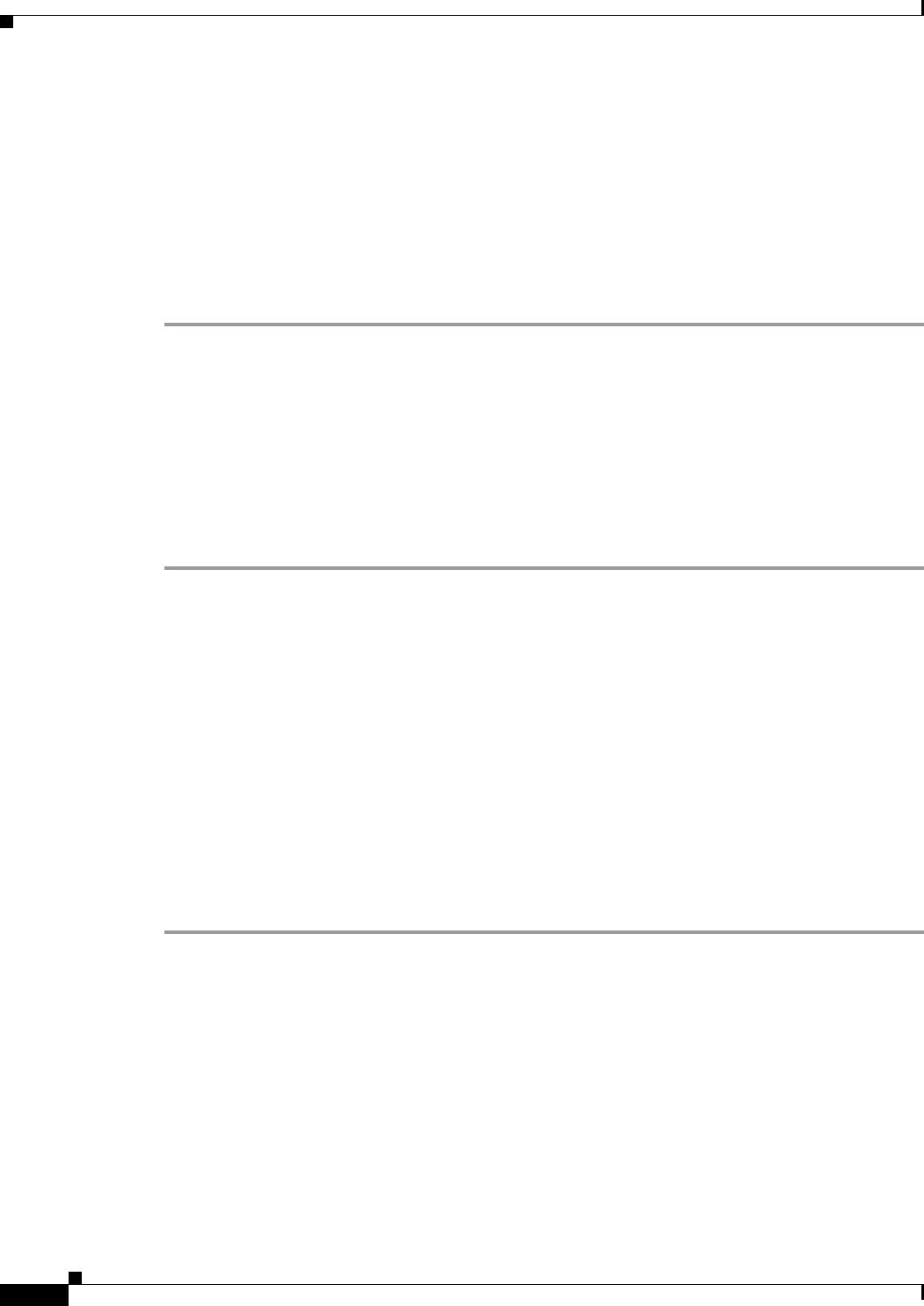
72-96
Cisco ASA 5500 Series Configuration Guide using ASDM
Chapter 72 Configuring Clientless SSL VPN
Creating XML-Based Portal Customization Objects and URL Lists
Use the up and down arrows to skip up or down to the next string match. Check the Match Case
checkbox to make your search case sensitive.
Step 3 Specify when the onscreen keyboard shows on portal pages. The choices are as follows:
• Do not show OnScreen Keyboard
• Show only for the login page
• Show for all portal pages requiring authentication
Step 4 (Optional) Highlight a customization object and click Assign to assign the selected object to one or more
group policies, connection profiles, or LOCAL users.
Importing/Exporting Customization Object
You can import or export already-existing customization objects. Import an object that you want to apply
to end users. Export a customization object already resident on the ASA for editing purposes, after which
you can reimport it.
Detailed Steps
Step 1 Identify the customization object by name. Maximum 64 characters, no spaces.
Step 2 Choose the method by which you want to import or export the customization file:
• Local computer—Choose this method to import a file that resides on the local PC.
• Path—Provide the path to the file.
• Browse Local Files—Browse to the path for the file.
• Flash file system—Choose this method to export a file that resides on the ASA.
• Path—Provide the path to the file.
• Browse Flash—Browse to the path for the file.
• Remote server—Choose this option to import a customization file that resides on a remote server
accessible from the ASA.
• Path—Identify the method to access the file (ftp, http, or https), and provide the path to the file.
Step 3 Click to import or export the file.
Creating XML-Based Portal Customization Objects and URL Lists
This section includes the following topics:
• Understanding the XML Customization File Structure, page 72-97
• Configuration Example for Customization, page 72-100
• Using the Customization Template, page 72-103
• Help Customization, page 72-115
• Import/Export Application Help Content, page 72-118


















