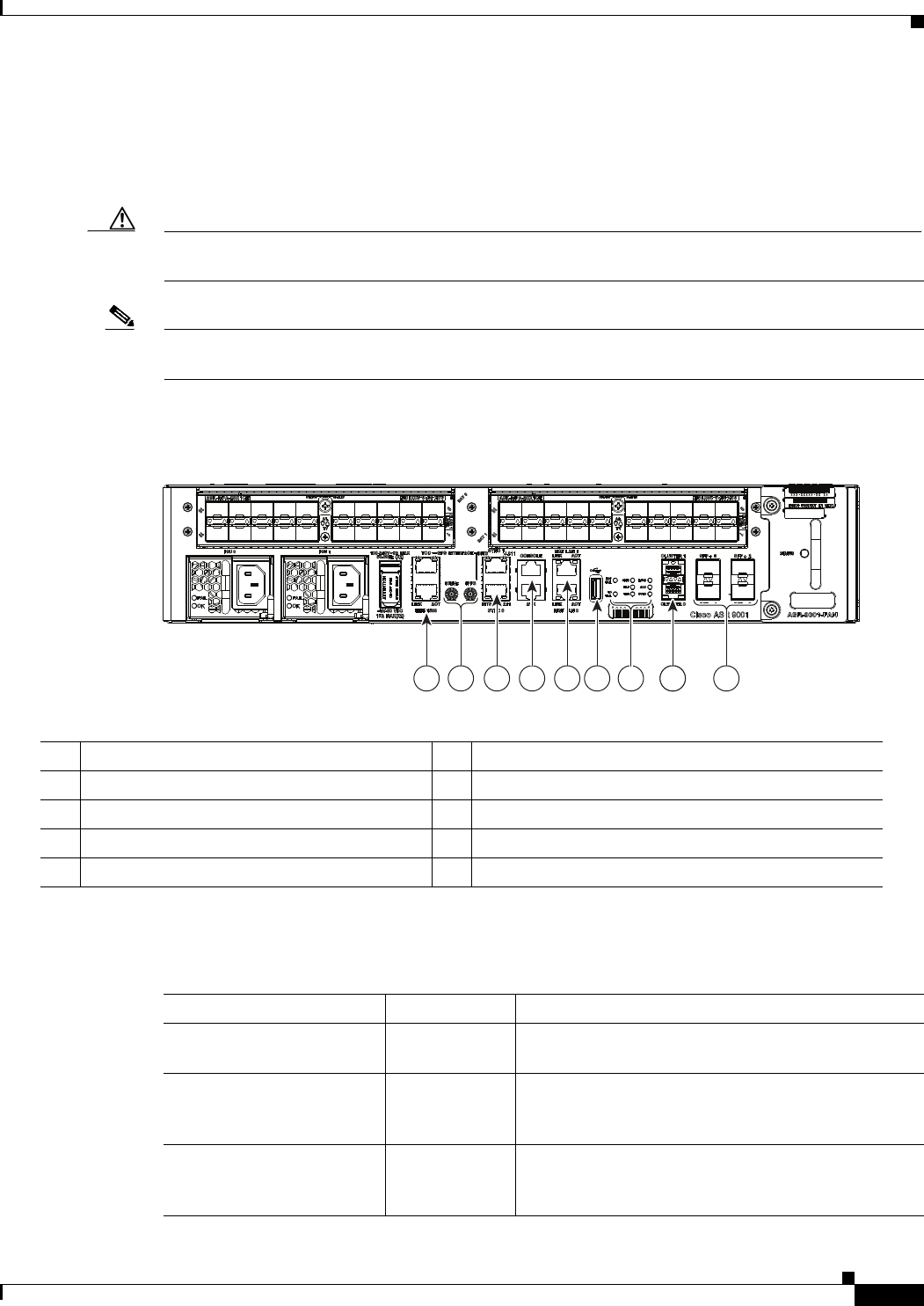
1-21
Cisco ASR 9001 and Cisco ASR 9001-S Routers Hardware Installation Guide
Chapter 1 Preparing for Installation
Cisco ASR 9001 Router Port Connection Guidelines
Cisco ASR 9001 Router Port Connection Guidelines
This section contains detailed cabling and signal information for all interface and port connections to the
RP. It also provides information for Ethernet routing and equipment.
Caution Ports labeled Ethernet, SYNC, CONSOLE, and AUX are safety extra-low voltage (SELV) circuits. SELV
circuits should only be connected to other SELV circuits.
Note In Cisco ASR 9001-S Router, two 10 GE fixed SFP+ ports (SFP+2 and SFP+3) are disabled by default,
and can be enabled by a license upgrade.
Figure 1-23 shows all the port connections on the front panel of the Cisco ASR 9001 Router.
Figure 1-23 Cisco ASR 9001 Router Front Panel Ports
Table 1-2 lists the Cisco ASR 9001 Router front panel ports description.
1 Service LAN and ToD ports 6 External USB port
2 10MHz and 1PPS ports 7 Eight discrete LED indicators
3 SYNC (BITS/J.211) ports 8 CLUSTER ports
4 CONSOLE and AUX ports 9 Fixed SFP+ ports
5 Management LAN ports
1 3 4 5 6 687
332426
92
Table 1-2 Cisco ASR 9001 Router Front Panel Ports Description
Port Name Connector Type Description
TOD Port RJ45 Time of Day Input/Output Port along with 1PPS
Signal. Signal type is RS422.
Service LAN Port (IEEE
1588)
RJ45 A 10/100Mbps Ethernet Port for IEEE1588 Grand
Master Connection through CAT5 cable. Signal type is
MLT3.
10MHz Connector SMB 10MHz Input or Output for GPS Synchronization.
This signal can provide 10MHz output as well from
Cisco ASR 9001 Router. Signal type is sinusoidal.


















