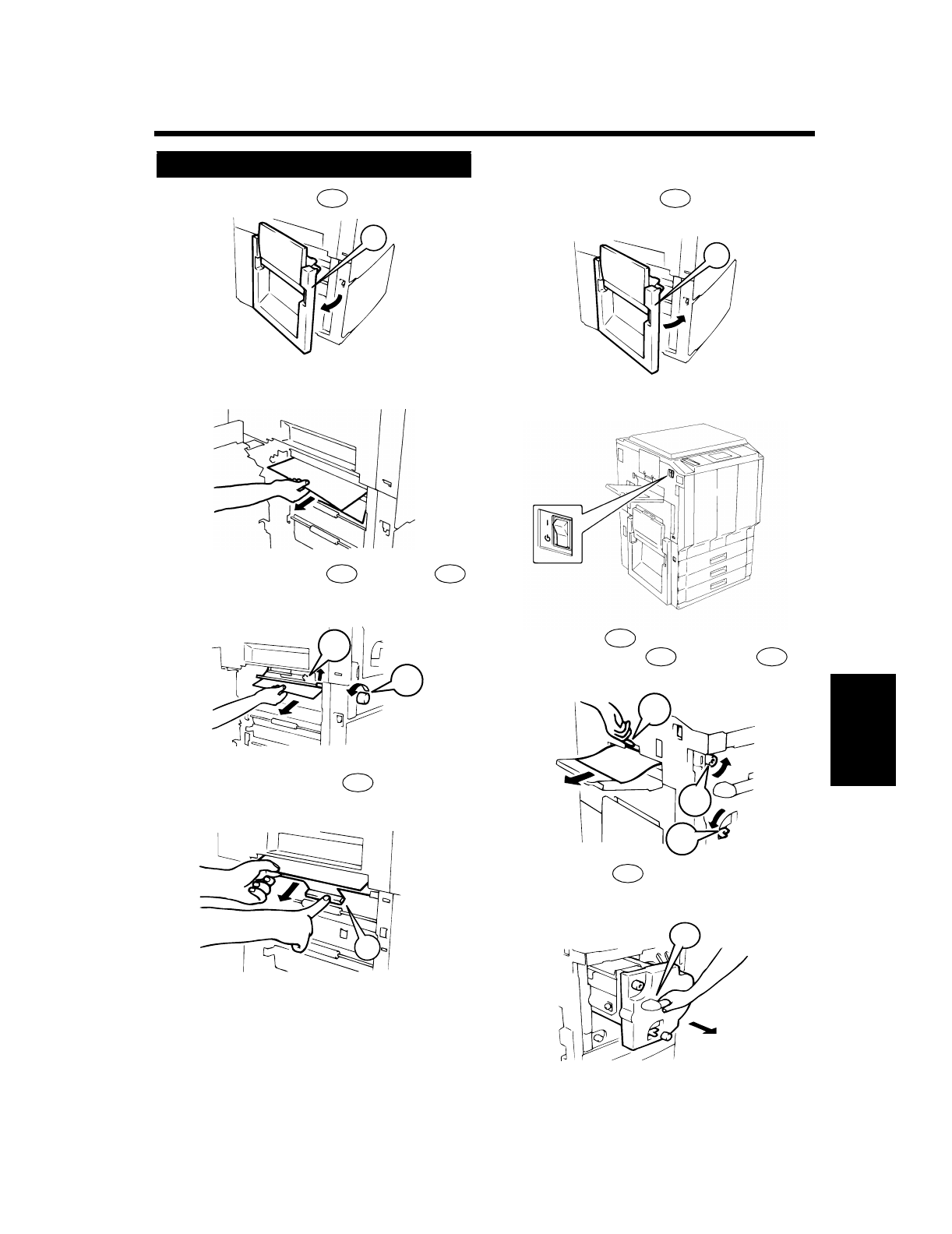
6-9
4. When “Misfeeding Occurs.”
When a Message Appears Chapter 6
Open the Left Door .
Pull out the sheet of paper from the
Transport Section.
Raise the Guide Plate , turn Knob
and pull out the sheet of paper.
Press down Guide Plate and pull out
the sheet of paper.
Close the Left Door .
Open the Front Door.
Turn Lever to the left.
Press Guide Plate , turn Knob
and pull out the sheet of paper.
Grasp Lever and slide out the Transfer/
Fusing Unit.
Misfeed in the unit
1
L1
L1
1144O548AA
2
1144L022AA
3
M2 M1
1144L023AA
M2
M1
4
M3
M3
1144L024AA
5
L1
L1
1144O549AA
6
C4119O010AA
7
M4
L2 M5
L2
M4
M5
C4119O016AA
8
M6
M6
1144L027AB
1144L027AB


















