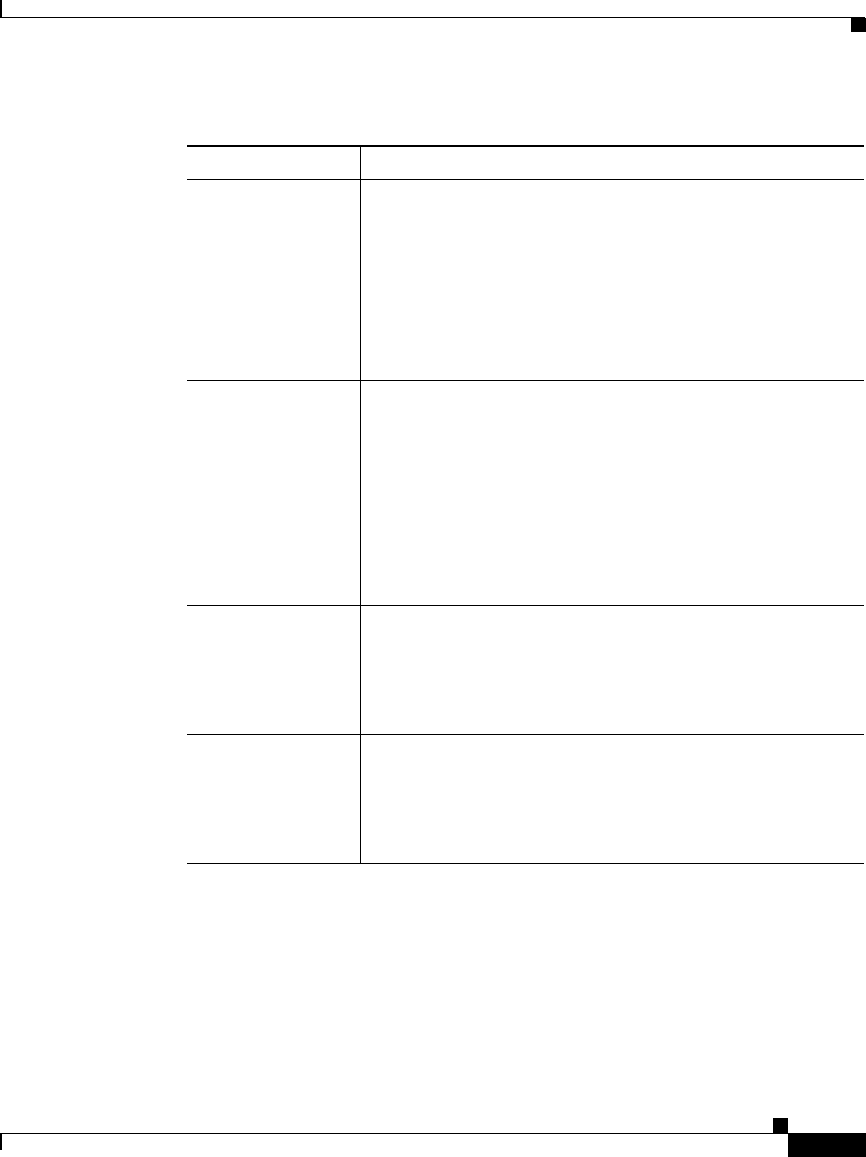
5-11
Cisco 12006 and Cisco 12406 Router Installation and Configuration Guide
OL-11497-03
Chapter 5 Field Diagnostics for the Cisco 12000 Series Router
Using the diag Command
wait (Optional) Stops the automatic reloading of the Cisco IOS
software on the line card after the successful completion of
the field diagnostic testing. If you use this keyword, you
must use the microcode reload slot global configuration
command, or manually remove and insert the line card (to
power it up) in the slot so that the RP recognizes the line
card and downloads the Cisco IOS software image to the
line card.
coe (Optional) Continue On Error. Normally the field
diagnostics stop immediately upon failing any one test
within a test session. Using the coe keyword forces the
testing to continue to the end of the internal test list, even
if a failure occurs. Caution should be exercised because in
some cases where a cascade of failures is found, using this
option MAY require the router to be reloaded, affecting all
RPs and line cards. This option is only available for line
cards and RPs.
full (Optional) The default set of tests emphasize memory and
data path tests. To force the line card or RP to complete the
most extensive set of tests, use the full option. The test time
will be slightly longer. This option is only available for line
cards and RPs.
dl-timeout-plus
<1-2000 seconds>
(Optional) Allows you to manipulate the download timeout
value. 300 seconds is the baseline value. Any value from 1
to 2000 adds that value to 300. For example, a
dl-timeout-plus value of 12 makes the total value 312
seconds. Supports users with slow TFTP boot paths.
Table 5-1 diag Command Reference (continued)
Command Description


















