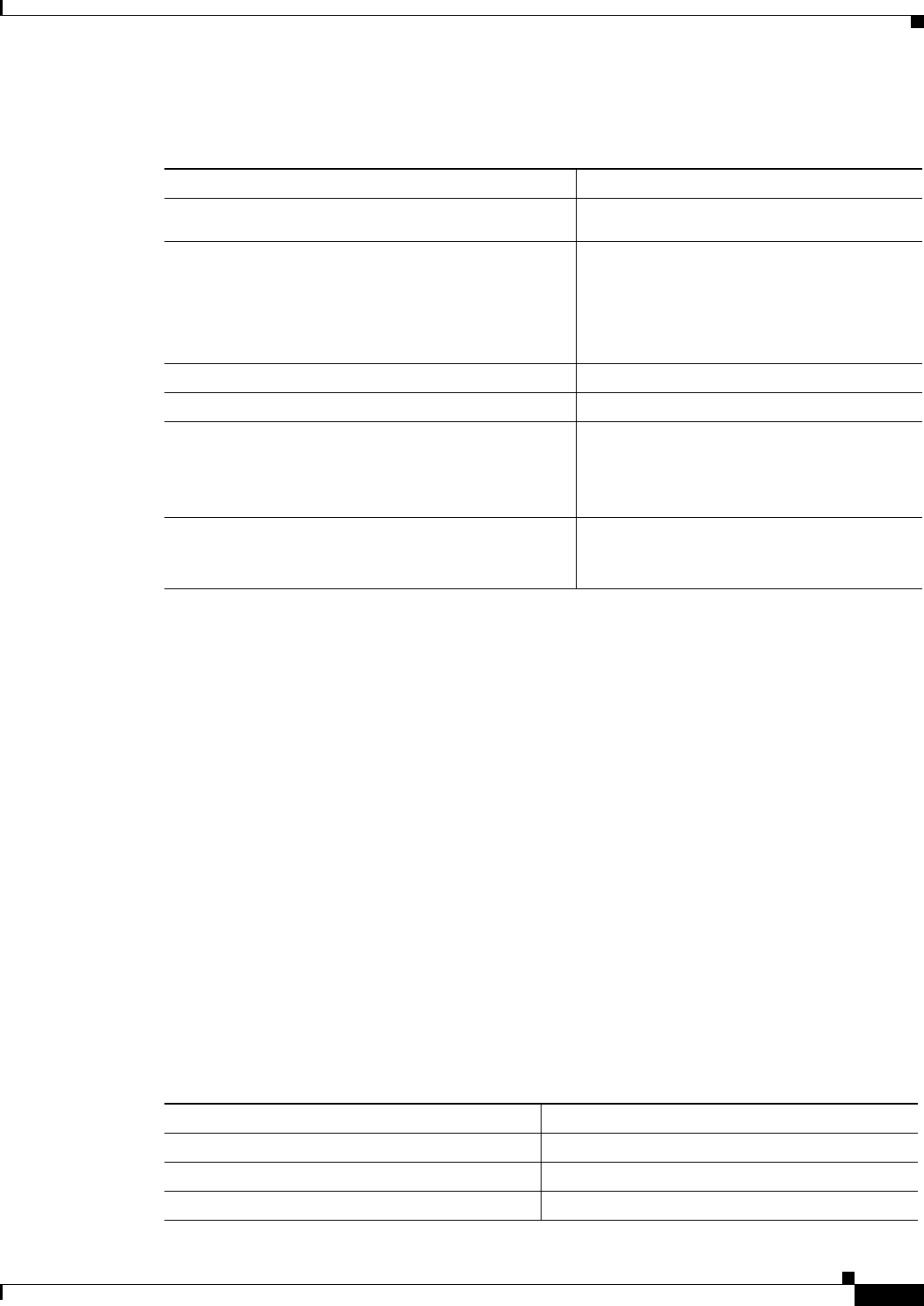
3-43
Cisco MDS 9000 Family NX-OS Interfaces Configuration Guide
OL-29284-01, Release 6.x
Chapter 3 Configuring Fibre Channel Interfaces
Verifying Fibre Channel Interfaces Configuration
Detailed Steps
To release the shared resources for a port group, follow these steps:
Disabling ACL Adjacency Sharing for System Image Downgrade
Fibre Channel ACL adjacency sharing is enabled by default on the switches with an active Generation 2
switching module as of Cisco MDS SAN-OS Release 3.0(3), and with an active Generation 3 module as
of MDS NX-OS Release 4.1(1). Fibre Channel ACL adjacency sharing improves the performance for
zoning and inter-VSAN routing (IVR) network address translation (NAT). To prevent disruptions when
downgrading the system image on your switch to a release prior to Cisco SAN-OS Release 3.0(3), enter
the following command in EXEC mode:
switch# system no acl-adjacency-sharing
To reenable Fibre Channel ACL adjacency sharing on your switch, enter the following command in
EXEC mode:
switch# system acl-adjacency-sharing
Verifying Fibre Channel Interfaces Configuration
To display Fibre Channel interface configuration information, perform one of the following tasks:
Command Purpose
Step 1
switch# config t
switch(config)#
Enters configuration mode.
Step 2
switch(config)# interface fc 1/1
switch(config-if)#
Selects the interface and enters interface
configuration submode.
Tip You can use an interface range to
release the resources for all interfaces
in a port group.
Step 3
switch(config-if)# no channel-group
Removes the interface from a PortChannel.
Step 4
switch(config-if)# shutdown
Disables the interface.
Step 5
switch(config-if)# out-of-service
Putting an interface into out-of-service will
cause its shared resource configuration to
revert to default
Do you wish to continue(y/n)? [n] y
Takes the interface out of service.
Step 6
switch(config-if)# no out-of-service
Makes the interface available for service.
Repeat
Step 2 through Step 6 for all the
interfaces in the port group.
Command Purpose
show module Displays the module.
show module slot recovery-steps Displays the slot for the module.
show port-resources module slot Displays the port resources for the slot.


















