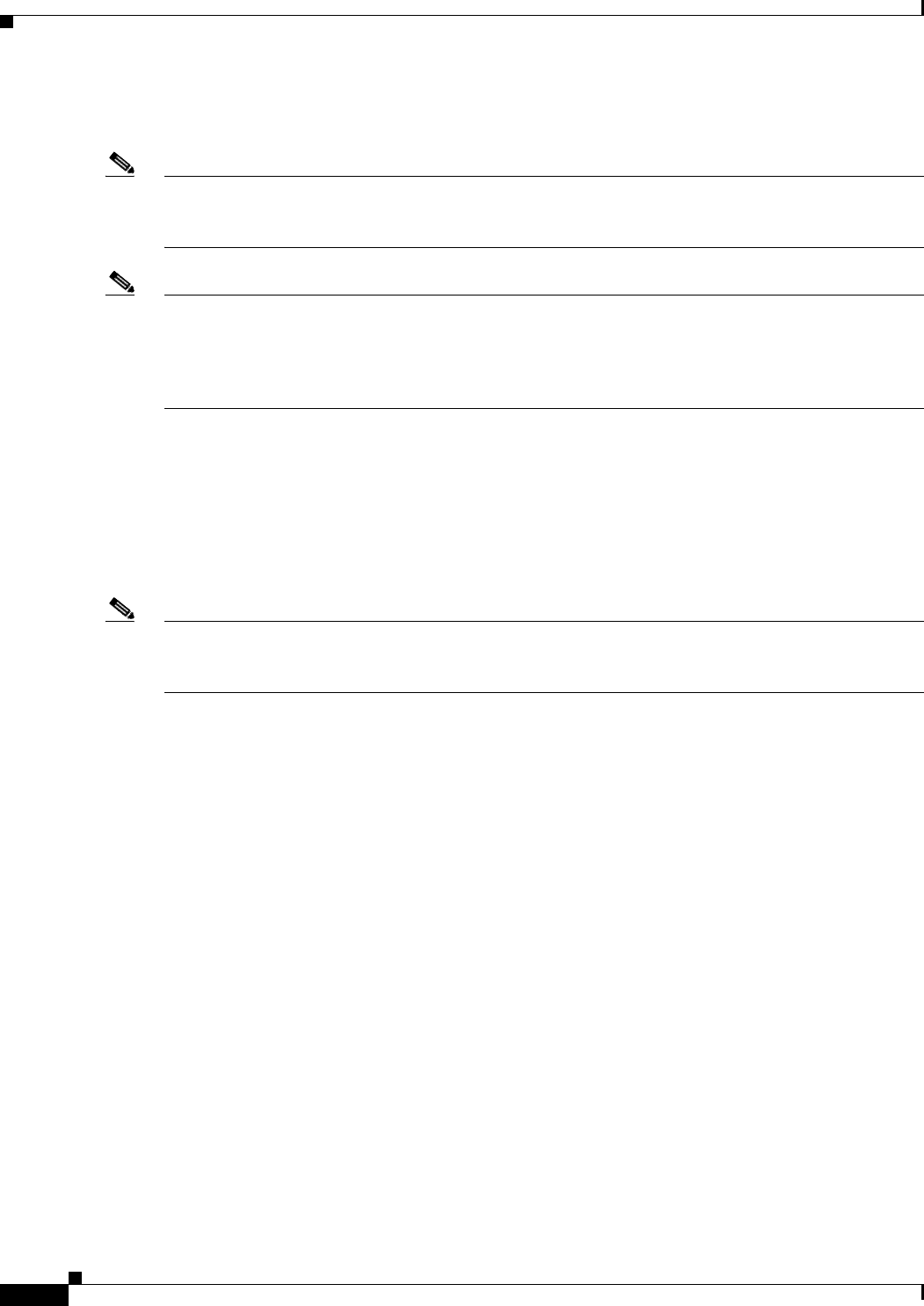
4-2
Cisco MDS 9000 Family NX-OS Interfaces Configuration Guide
OL-29284-01, Release 6.x
Chapter 4 Configuring Interface Buffers
Information About Interface Buffers
• For Generation 2, Generation 3, and Generation 4 switching modules, see the “Buffer Pools” section
on page 4-2.
Note In the Cisco MDS 9100 Series switches, the groups of ports on the left outlined in white are in dedicated
rate mode. The other ports are host-optimized. Each group of 4 host-optimized ports have the same
features as for the 32-port switching module.
Note Because Generation 1 modules do not support as many buffer-to-buffer credits as Generation 4 modules
supports, you cannot configure an ISL on E or TE ports between a Generation 1 module such as the
16-port 1-, 2-Gbps Fibre Channel Switching Module (DS-X9016) and a Generation 4 module such as
the 48 port 8-Gbps Advanced Fibre Channel module (DS-X9248-256K9) or the 32-port 8-Gbps
Advanced Fibre Channel module (DS-X9232-256K9).
Performance Buffers
Regardless of the configured receive BB_credit value, additional buffers, called performance buffers,
improve switch port performance. Instead of relying on the built-in switch algorithm, you can manually
configure the performance buffer value for specific applications (for example, forwarding frames over
FCIP interfaces).
Note Performance buffers are not supported on the Cisco MDS 9148 Fabric Switch, Cisco MDS 9124 Fabric
Switch, the Cisco Fabric Switch for HP c-Class BladeSystem, and the Cisco Fabric Switch for IBM
BladeCenter.
For each physical Fibre Channel interface in any switch in the Cisco MDS 9000 Family, you can specify
the amount of performance buffers allocated in addition to the configured receive BB_credit value.
The default performance buffer value is 0. If you set the performance buffer value to 0, the built-in
algorithm is used. If you do not specify the performance buffer value, 0 is automatically used.
The default performance buffer value is 0. If you use the default option, the built-in algorithm is used.
If you do not specify this command, the default option is automatically used.
Buffer Pools
In the architecture of Generation 2, Generation 3, and Generation 4 modules, receive buffers shared by
a set of ports are called buffer groups. The receive buffer groups are organized into global and local
buffer pools.
The receive buffers allocated from the global buffer pool to be shared by a port group are called a global
receive buffer pool. Global receive buffer pools include the following buffer groups:
• Reserved internal buffers
• Allocated BB_credit buffers for each Fibre Channel interface (user configured or assigned by
default)
• Common unallocated buffer pool for BB_credits, if any, to be used for additional BB_credits as
needed
• Performance buffers (only used on 12-port 4-Gbps and 4-port 10-Gbps switching modules)


















