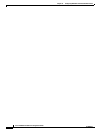13-51
Cisco IE 2000 Switch Software Configuration Guide
OL-25866-01
Chapter 13 Configuring IEEE 802.1x Port-Based Authentication
Monitoring and Maintaining IEEE 802.1x Port-Based Authentication
Resetting the 802.1x Authentication Configuration to the Default Values
Monitoring and Maintaining IEEE 802.1x Port-Based
Authentication
Configuration Examples for Configuring IEEE 802.1x
Port-Based Authentication
Enabling a Readiness Check: Example
This example shows how to enable a readiness check on a switch to query a port. It also shows the
response received from the queried port verifying that the device connected to it is 802.1x-capable:
switch# dot1x test eapol-capable interface gigabitethernet1/2
DOT1X_PORT_EAPOL_CAPABLE:DOT1X: MAC 00-01-02-4b-f1-a3 on gigabitethernet1/2 is EAPOL
capable
Command Purpose
Step 1
configure terminal Enters global configuration mode.
Step 2
interface interface-id Enters interface configuration mode, and specifies the port to be
configured.
Step 3
dot1x default Resets the 802.1x parameters to the default values.
Step 4
end Returns to privileged EXEC mode.
Step 5
show authentication interface
interface-id
Verifies your entries.
Step 6
copy running-config startup-config (Optional) Saves your entries in the configuration file.
Command Purpose
show dot1x all statistics Displays 802.1x statistics for all ports.
show dot1x statistics interface interface-id Displays 802.1x statistics for a specific port.
show dot1x all [details | statistics | summary] Displays the 802.1x administrative and
operational status for the switch.
show dot1x interface interface-id Displays the 802.1x administrative and
operational status for a specific port.