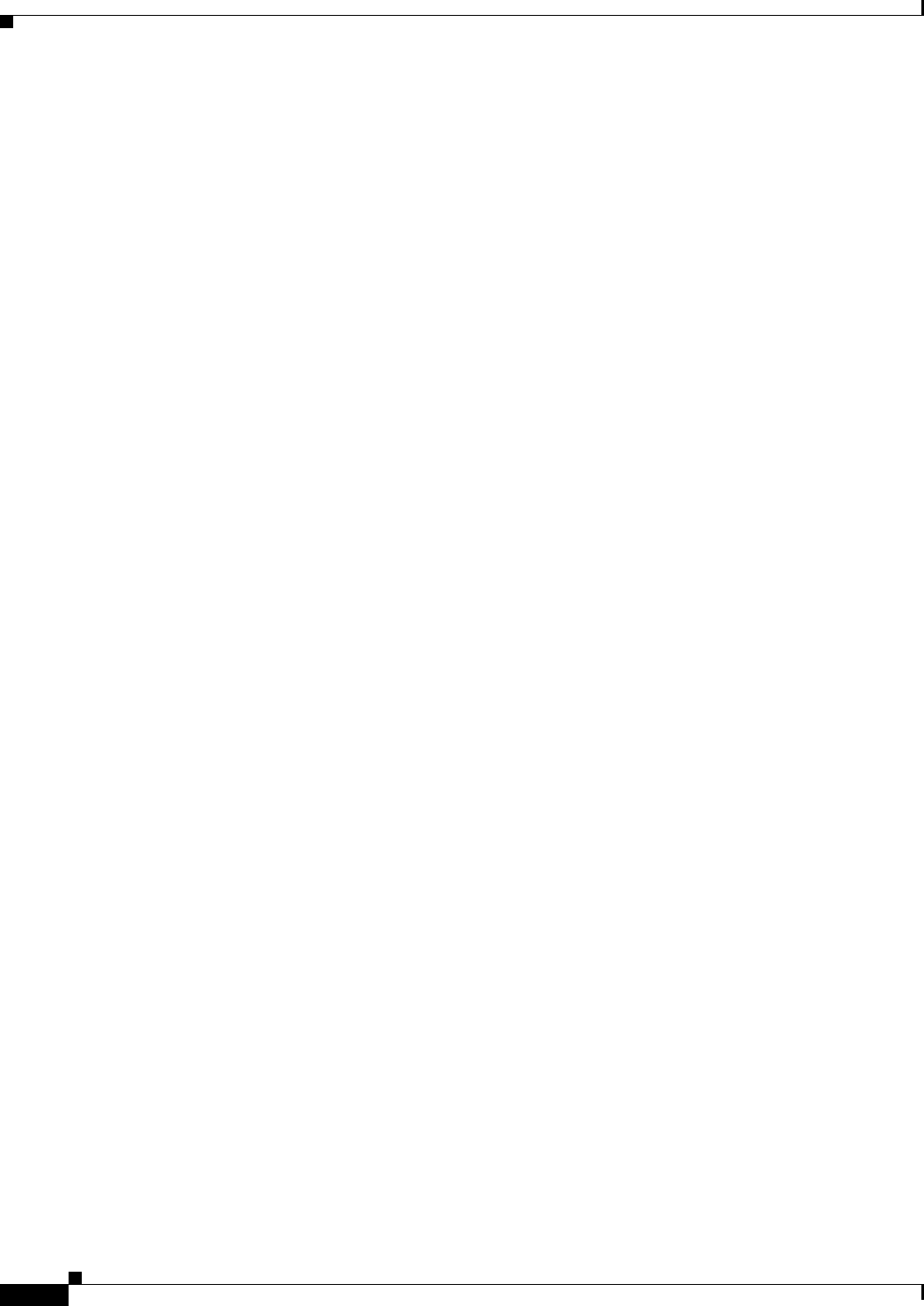
33-2
Cisco IE 2000 Switch Software Configuration Guide
OL-25866-01
Chapter 33 Configuring UDLD
Information About UDLD
Modes of Operation
UDLD supports two modes of operation: normal (the default) and aggressive. In normal mode, UDLD
can detect unidirectional links due to misconnected ports on fiber-optic connections. In aggressive mode,
UDLD can also detect unidirectional links due to one-way traffic on fiber-optic and twisted-pair links
and to misconnected ports on fiber-optic links.
In normal and aggressive modes, UDLD works with the Layer 1 mechanisms to learn the physical status
of a link. At Layer 1, autonegotiation takes care of physical signaling and fault detection. UDLD
performs tasks that autonegotiation cannot perform, such as detecting the identities of neighbors and
shutting down misconnected ports. When you enable both autonegotiation and UDLD, the Layer 1 and
Layer 2 detections work together to prevent physical and logical unidirectional connections and the
malfunctioning of other protocols.
A unidirectional link occurs whenever traffic sent by a local device is received by its neighbor but traffic
from the neighbor is not received by the local device.
In normal mode, UDLD detects a unidirectional link when fiber strands in a fiber-optic port are
misconnected and the Layer 1 mechanisms do not detect this misconnection. If the ports are connected
correctly but the traffic is one way, UDLD does not detect the unidirectional link because the Layer 1
mechanism, which is supposed to detect this condition, does not do so. In this case, the logical link is
considered undetermined, and UDLD does not disable the port.
When UDLD is in normal mode, if one of the fiber strands in a pair is disconnected, as long as
autonegotiation is active, the link does not stay up because the Layer 1 mechanisms detects a physical
problem with the link. In this case, UDLD does not take any action and the logical link is considered
undetermined.
In aggressive mode, UDLD detects a unidirectional link by using the previous detection methods. UDLD
in aggressive mode can also detect a unidirectional link on a point-to-point link on which no failure
between the two devices is allowed. It can also detect a unidirectional link when one of these problems
exists:
• On fiber-optic or twisted-pair links, one of the ports cannot send or receive traffic.
• On fiber-optic or twisted-pair links, one of the ports is down while the other is up.
• One of the fiber strands in the cable is disconnected.
In these cases, UDLD disables the affected port.
In a point-to-point link, UDLD hello packets can be considered as a heart beat whose presence
guarantees the health of the link. Conversely, the loss of the heart beat means that the link must be shut
down if it is not possible to reestablish a bidirectional link.
If both fiber strands in a cable are working normally from a Layer 1 perspective, UDLD in aggressive
mode detects whether those fiber strands are connected correctly and whether traffic is flowing
bidirectionally between the correct neighbors. This check cannot be performed by autonegotiation
because autonegotiation operates at Layer 1.
Methods to Detect Unidirectional Links
UDLD operates by using two methods:
• Neighbor database maintenance
UDLD learns about other UDLD-capable neighbors by periodically sending a hello packet (also
called an advertisement or probe) on every active port to keep each device informed about its
neighbors.


















