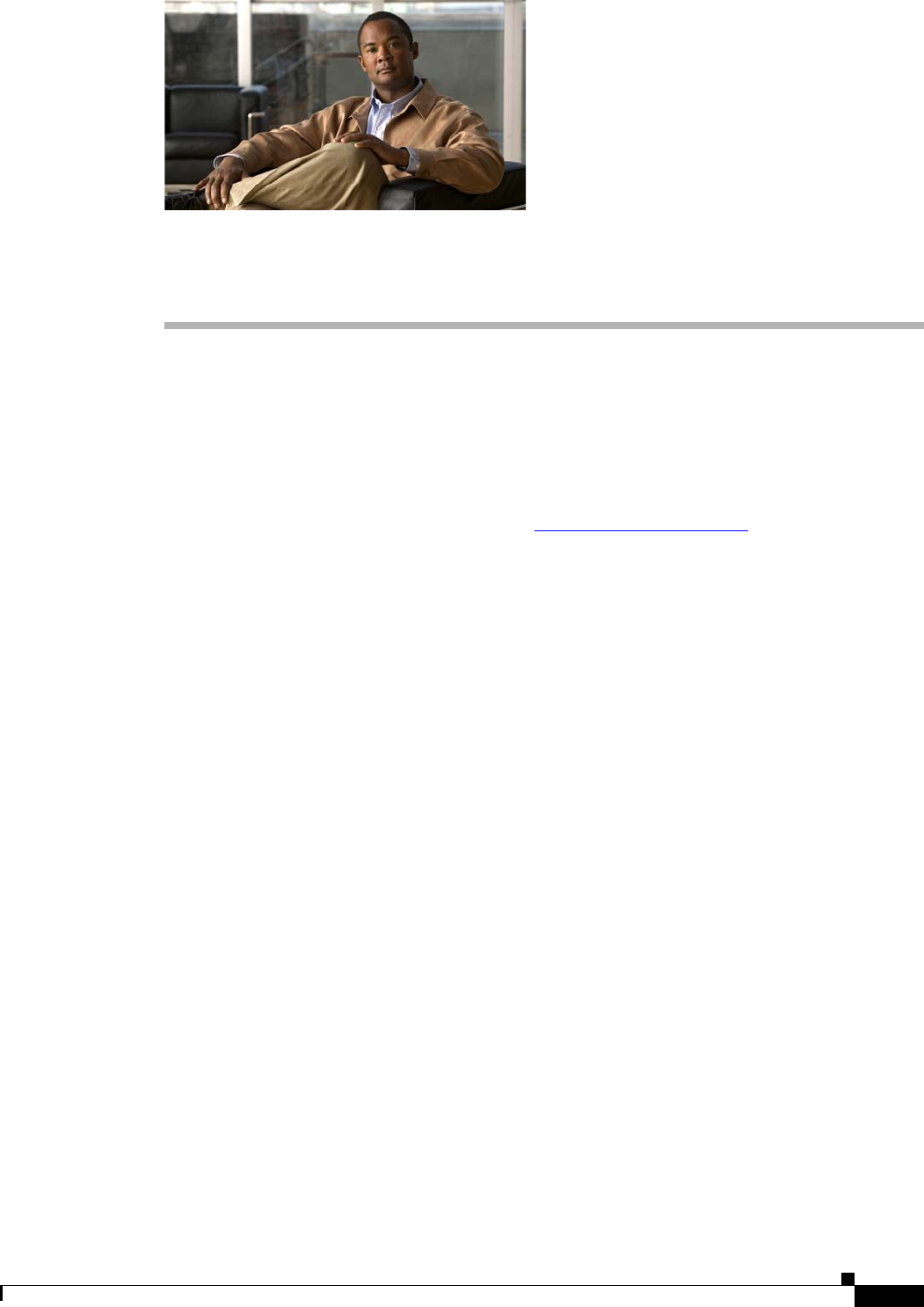
CHAPTER
39-1
Cisco IE 2000 Switch Software Configuration Guide
OL-25866-01
39
Configuring Auto-QoS
Finding Feature Information
Your software release may not support all the features documented in this chapter. For the latest feature
information and caveats, see the release notes for your platform and software release.
Use Cisco Feature Navigator to find information about platform support and Cisco software image
support. To access Cisco Feature Navigator, go to
http://www.cisco.com/go/cfn. An account on
Cisco.com is not required.
Prerequisites for Auto-QoS
• When enabling auto-QoS with a Cisco IP phone on a routed port, you must assign a static IP address
to the IP phone.
• By default, the CDP is enabled on all ports. For auto-QoS to function properly, do not disable the
CDP.
Restrictions for Auto-QoS
• To use this feature, the switch must be running the LAN Base image.
• Connected devices must use Cisco Call Manager Version 4 or later.
• This release supports only Cisco IP SoftPhone Version 1.3(3) or later.
• To take advantage of the auto-QoS defaults, you should enable auto-QoS before you configure other
QoS commands. If necessary, you can fine-tune the QoS configuration, but we recommend that you
do so only after the auto-QoS configuration is completed. For more information, see the
Effects of
Auto-QoS on the Configuration, page 39-7.
• Control traffic (such as spanning-tree bridge protocol data units [BPDUs] and routing update
packets) received by the switch are subject to all ingress QoS processing.
• You are likely to lose data when you change queue settings; therefore, try to make changes when
traffic is at a minimum.


















