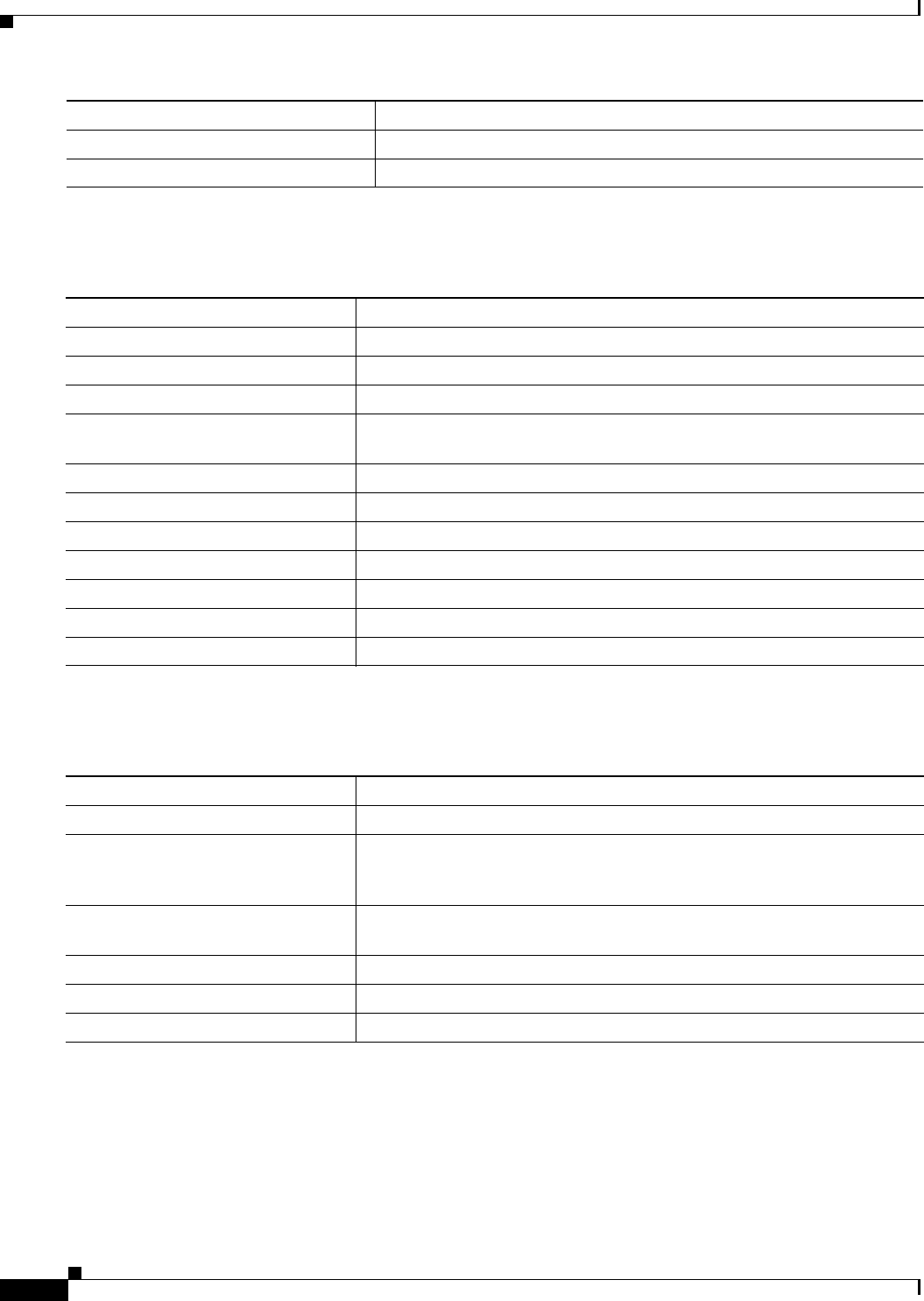
3-6
Cisco IE 2000 Switch Software Configuration Guide
OL-25866-01
Chapter 3 Configuring Switch Alarms
How to Configure Switch Alarms
Configuring the Power Supply Alarms
Configuring the Switch Temperature Alarms
Step 6
show env alarm-contact Shows the configured alarm contacts.
Step 7
copy running-config startup-config (Optional) Saves your entries in the configuration file.
Command Purpose
Step 1
configure terminal Enters global configuration mode.
Step 2
power-supply dual Configures dual power supplies.
Step 3
alarm facility power-supply disable Disables the power supply alarm.
Step 4
alarm facility power-supply relay
major
Associates the power supply alarm to the relay.
Step 5
alarm facility power-supply notifies Sends power supply alarm traps to an SNMP server.
Step 6
alarm facility power-supply syslog Sends power supply alarm traps to a syslog server.
Step 7
end Returns to privileged EXEC mode.
Step 8
show env power Displays the switch power status.
Step 9
show facility-alarm status Displays all generated alarms for the switch.
Step 10
show alarm settings Verifies the configuration.
Step 11
copy running-config startup-config (Optional) Saves your entries in the configuration file.
Command Purpose
Step 1
configure terminal Enters global configuration mode.
Step 2
alarm facility temperature
{primary | secondary} high
threshold
Sets the high temperature threshold value. Set the threshold from –238°F
(–150°C) to 572°F (300°C).
Step 3
alarm facility temperature primary
low threshold
Sets the low temperature threshold value. Set the threshold from –328°F
(–200°C) to 482°F (250°C).
Step 4
end Returns to privileged EXEC mode.
Step 5
show alarm settings Verifies the configuration.
Step 6
copy running-config startup-config (Optional) Saves your entries in the configuration file.
Command Purpose


















