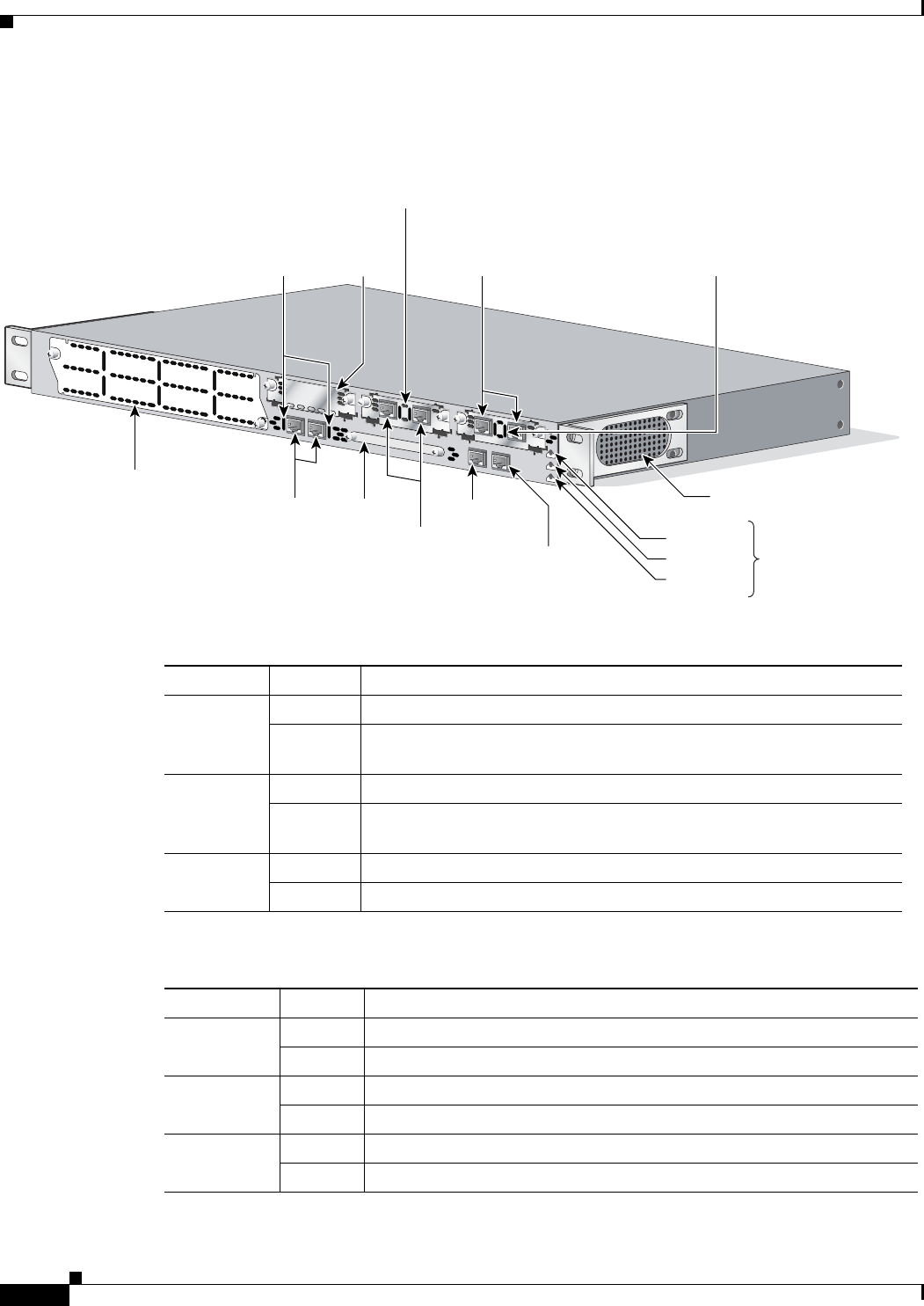
A-4
Cisco MWR 1900 Mobile Wireless Edge Router Hardware Installation Guide
78-13982-02
Appendix A Troubleshooting
Reading the LEDs
Figure A-1 Front Panel of the MWR 1900
Table A-1 Chassis LEDs
LED Color Status
Power Green Operating voltages on the mainboard are within acceptable ranges.
Off The router is not connected to a power supply or an error condition has
been detected in the operating voltages.
Status Green The router’s software has booted up and the system is operational.
Off The router has not yet booted or an error condition has been detected in
the boot process.
Activity Green Packets or interrupts are being sent or received by the router.
Off No activity.
Table A-2 Fast Ethernet Connector LEDs
LED Color Status
Activity Green Data is being transmitted on the link.
Off No data is being transmitted.
Speed Green 100 Mbps communication speed attained.
Off 10 Mbps communication speed attained, or no link established.
Link Green Ethernet link is established.
Off No established link.
65783
S
E
E
M
A
N
U
A
L
B
E
F
O
R
E
IN
S
T
A
L
L
A
T
IO
N
S
E
E
M
A
N
U
A
L
B
E
F
O
R
E
IN
S
T
A
L
L
A
T
I
O
N
D
S
U
5
6
K
C
O
N
S
O
L
E
A
U
X
IL
IA
R
Y
Network module
slot
Fast
ethernet
LEDs:
Activity (G)
Speed (G)
Link (G)
VWIC LEDs:
Alarm (A)
Loopback (A)
Carrier detect (G)
VWIC
position 0
2 ports
VWIC
position 2
2 FE
ports
VWIC
position 1
2 ports
Compact
flash slot
Console
port
Auxiliary
port
VWIC LEDs:
Alarm (A)
Loopback (A)
Carrier detect (G)
Power (G)
Air vent (both sides)
Status (G) Chassis LEDs
Activity (G)


















