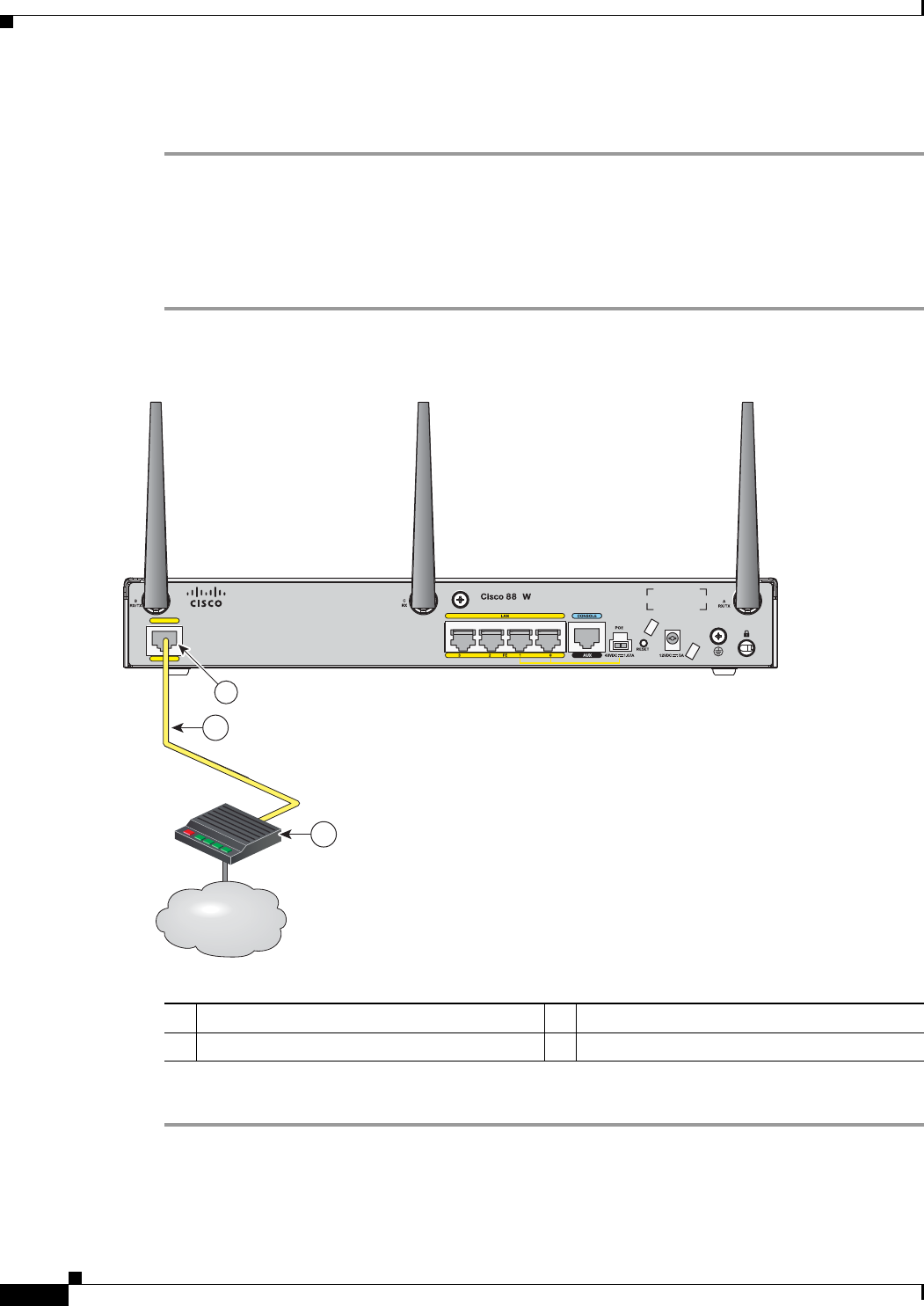
3-30
Cisco Integrated Services Router Hardware Installation Guide
OL-23125-02
Chapter 3 Connecting the Router
Cisco 860, 880, 890 Series
Step 4 Connect the second unshielded Category 5 cable from the telecommunication service port on the splitter
to the wall jack to allow a link to the network service provider.
Connecting an FE Line to an FE WAN Port
To connect the Fast Ethernet (FE) WAN port on the router, follow these steps:
Step 1 Connect one end of the yellow cable to the FE WAN port as shown in Figure 3-26.
Figure 3-26 Connecting the FE WAN Port
Step 2
Connect the other end of cable to an available port on the modem.
1 FE WAN port 3 Modem connected to the Internet
2 CAT 5 cable
WAN
FE 4
1
Internet
Internet
Internet
2
3
231992
1


















