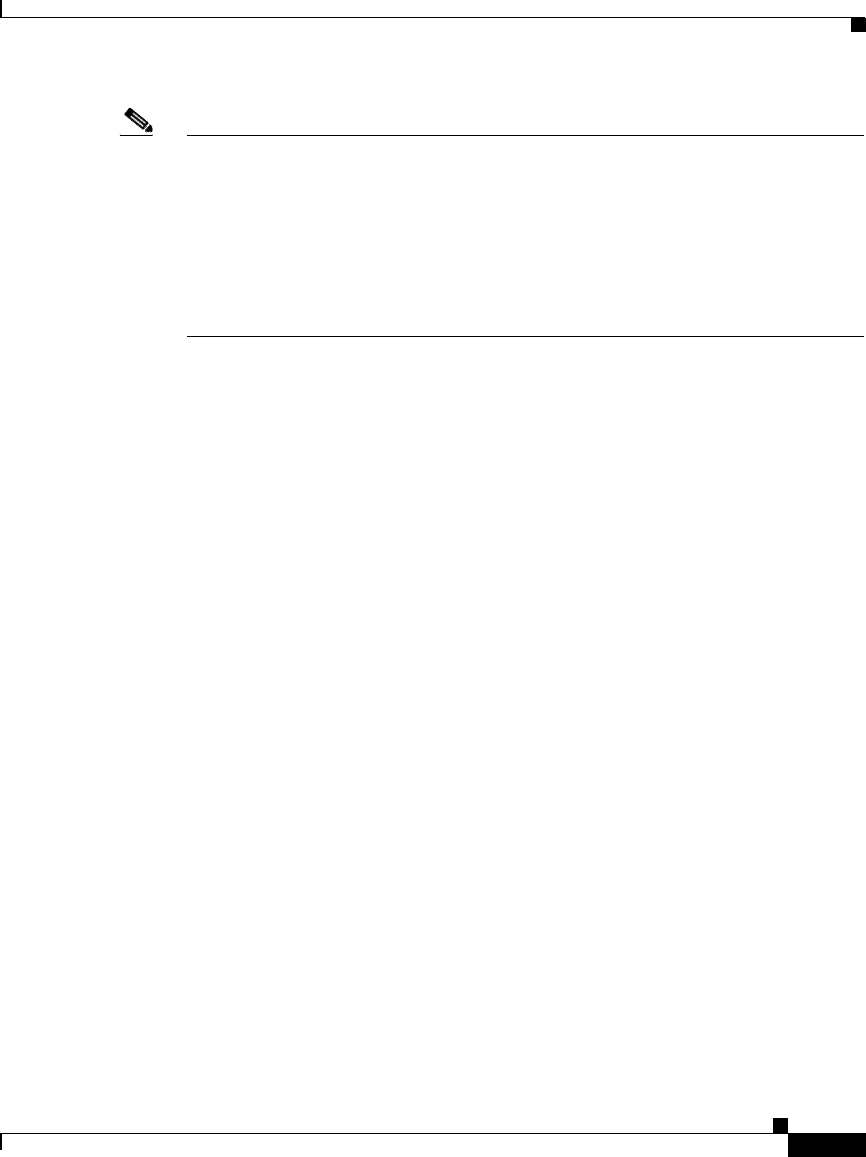
2-5
Cisco Content Services Switch Security Configuration Guide
OL-5650-02
Chapter 2 Configuring the Secure Shell Daemon Protocol
Configuring SSHD in the CSS
Note The valid range for this command is 512 to 1024. However, to maintain backward
compatibility with version 5.00, the CSS allows you to enter a value from 512 to
32768. If you enter a value greater than 1024, the CSS changes the value to the
default of 768. When you reboot the CSS, the following error message appears to
remind you of the valid range:
NETMAN-3: sshd: Bad server key size <configured value>; range 512 to
1024; defaulting to 768
For example, to set the number of bits in the server key to 1024, enter:
(config)# sshd server-keybits 1024
To reset the number of bits to the default of 768, enter:
(config)# no sshd server-keybits
Configuring SSHD Version
By default, CSS supports both the SSH v1 and v2 protocols. To configure the CSS
to support SSH v1 and v2, use the sshd version command. The syntax for the
command is:
sshd version v1|v2
The keywords are:
• v1 - Configures the CSS to support SSH v1 protocol only
• v2 - Configures the CSS to support SSH v2 protocol only
For example, to configure the CSS to support SSH v1 protocol only, enter:
(config)# sshd version v1
To configure the CSS to support SSH v2 protocol only, enter:
(config)# sshd version v2
To reset the CSS to its default configuration of supporting both the SSH v1 and
v2 protocols, enter:
(config)# no sshd version


















